Loading
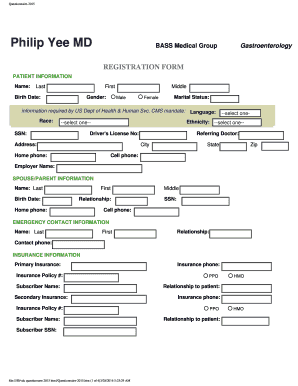
Get Ca Philip Yee Md Registration Form 2015-2025
How it works
-
Open form follow the instructions
-
Easily sign the form with your finger
-
Send filled & signed form or save
How to fill out the CA Philip Yee MD Registration Form online
The CA Philip Yee MD Registration Form is an essential document for individuals seeking medical services at BASS Medical Group. This guide provides a clear and structured approach to filling out the form online, ensuring that all necessary information is provided accurately and efficiently.
Follow the steps to complete the CA Philip Yee MD Registration Form online.
- Click the ‘Get Form’ button to access the registration form and open it in your preferred editor.
- Begin with the 'Patient Information' section. Fill in your name by entering your last, first, and middle name, followed by your birth date. Select your gender and marital status from the drop-down options available.
- Next, complete the sections for your address and contact information. Provide your street address, city, state, and zip code. Include your home and cell phone numbers, as well as your social security number and driver's license number.
- In the 'Referring Doctor' field, write the name of the doctor who referred you, if applicable. If you have an employer, please provide their name as well.
- Move to the 'Spouse/Parent Information' section. Here, enter the name, birth date, and relationship of the spouse or parent, along with their contact numbers and social security number.
- Provide the 'Emergency Contact Information.' Fill out the name and relationship of your emergency contact, including their contact phone number.
- Next, complete the 'Insurance Information' section. Indicate your primary and secondary insurance details, including the policy numbers and subscriber names. Ensure you mention any required contact numbers for the insurance providers.
- Proceed to the 'Health Questionnaire.' Fill in details about your reason for the office visit, height, weight, allergies, and current medications. Answer questions regarding your medical history, family history, and social/personal history. Mark any applicable boxes as necessary.
- Review the confidentiality and financial responsibility section. Confirm your agreement to HIPAA policies and indicate whether you consent to have medical information left on your voicemail.
- Lastly, provide your signature and the date. If you are filling out the form on behalf of another person, indicate your relationship to the patient.
- After completing the form, ensure that you review all fields for accuracy. You can then save the changes, print the form for your records, or share it as required. Note that electronic transfer of information is not accepted; print and fax the signed document to the provided fax number.
Complete your CA Philip Yee MD Registration Form online today!
Industry-leading security and compliance
US Legal Forms protects your data by complying with industry-specific security standards.
-
In businnes since 199725+ years providing professional legal documents.
-
Accredited businessGuarantees that a business meets BBB accreditation standards in the US and Canada.
-
Secured by BraintreeValidated Level 1 PCI DSS compliant payment gateway that accepts most major credit and debit card brands from across the globe.


