Loading
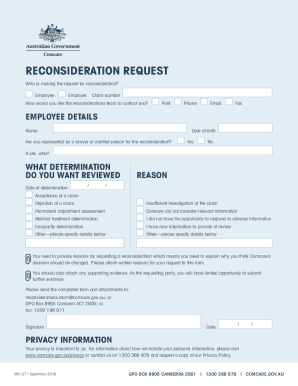
Get Au Src 271 2018-2025
How it works
-
Open form follow the instructions
-
Easily sign the form with your finger
-
Send filled & signed form or save
How to fill out the AU SRC 271 online
The AU SRC 271 form is used to request a reconsideration of a decision made by Comcare. This guide provides step-by-step instructions on how to complete the form online, ensuring clarity and ease for all users.
Follow the steps to successfully complete the AU SRC 271 form.
- Click ‘Get Form’ button to obtain the form and open it in the editor.
- Indicate who is making the request for reconsideration by selecting either 'Employee' or 'Employer'. Additionally, provide the relevant claim number associated with this request.
- Choose your preferred method of contact by selecting from options such as 'Post', 'Phone', 'Email', or 'Fax' to ensure the reconsiderations team can reach you.
- Fill in the employee details section, including the name and date of birth of the person making the request.
- Indicate whether you are represented by a lawyer or another person for the reconsideration process by selecting 'Yes' or 'No'. If applicable, provide the name of the representative.
- Specify what determination you wish to have reviewed by providing the date of the determination and choosing the relevant reasons for reconsideration, such as acceptance or rejection of a claim.
- In the text box provided, clearly explain the reasons for requesting reconsideration, detailing why you believe Comcare’s decision should be changed.
- Attach any supporting evidence that relates to your request, ensuring you include any documents that could strengthen your case.
- Once all sections are filled out and all necessary documents are attached, review the completed form for accuracy.
- Finalize the submission by providing your signature and date, and decide how to send the completed form: via email to reconsiderations.team@comcare.gov.au, mailing to GPO Box 9905 Canberra ACT 2600, or by faxing to 1300 196 971.
Start completing your AU SRC 271 form online today to ensure a swift reconsideration process.
The Roxtec S frame is a metal frame for welding into precise apertures. It is available in different materials and with a single opening, or in combinations with several openings in width and/or height. To be used with corresponding Roxtec components to form a complete sealing solution. Attachment by welding.
Industry-leading security and compliance
US Legal Forms protects your data by complying with industry-specific security standards.
-
In businnes since 199725+ years providing professional legal documents.
-
Accredited businessGuarantees that a business meets BBB accreditation standards in the US and Canada.
-
Secured by BraintreeValidated Level 1 PCI DSS compliant payment gateway that accepts most major credit and debit card brands from across the globe.


