Loading
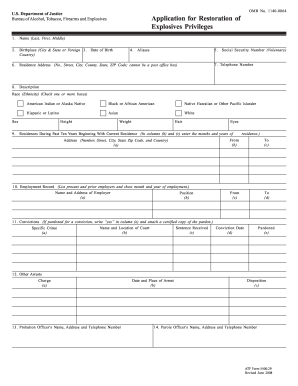
Get Atf 5400.29 2008
How it works
-
Open form follow the instructions
-
Easily sign the form with your finger
-
Send filled & signed form or save
How to fill out the ATF 5400.29 online
The ATF 5400.29 form is essential for individuals seeking to restore their explosives privileges. Filling out this form online ensures accuracy and efficiency in your application process.
Follow the steps to complete your ATF 5400.29 application easily online.
- Press the ‘Get Form’ button to access the form and open it in your designated editor.
- Begin by entering your full name in the required format: Last name, First name, Middle name.
- Provide your date of birth, including the month, day, and year, as well as your birthplace (City and State or Foreign Country).
- Fill in any aliases you may have used in the past.
- Optional: Enter your social security number if you choose to disclose it.
- Complete your residence address, making sure it includes the full address and is not a post office box.
- Record your telephone number and indicate your race/ethnicity by checking the boxes that apply.
- Provide physical attributes such as height, weight, hair color, and eye color.
- Document your residency for the past ten years, listing each address and the duration of your stay.
- List your employment history, including your current and previous employers along with your job titles.
- Disclose any convictions, describing specific crimes and providing information about the sentencing and location of the court.
- Include details of other arrests, if applicable, along with the date and disposition of these charges.
- Provide the name, address, and telephone number of your probation officer, if relevant.
- Similarly, if you have a parole officer, include their contact information as well.
- List three character references, including their names, occupations, contact numbers, and addressed statements.
- Answer all applicant questions by checking 'Yes' or 'No' as appropriate to indicate your eligibility.
- If you have held a federal explosives license or permit, provide the business name, license number, and type of entity.
- Provide a statement elaborating on why you believe you should be granted relief, and then proceed to sign the application.
- Include the date you completed the application.
- Finally, save your completed form, and ensure that you have all required documents ready for submission.
Start your application process now by filling out the ATF 5400.29 online.
Get form
Experience a faster way to fill out and sign forms on the web. Access the most extensive library of templates available.
ATF Form 20 must be mailed to the ATF from which you are submitting your application. It's essential to ensure you are following the updated guidelines set by ATF 5400.29. Platforms like US Legal Forms can provide valuable resources to assist you in organizing and sending your forms correctly.
Get This Form Now!
Use professional pre-built templates to fill in and sign documents online faster. Get access to thousands of forms.
Industry-leading security and compliance
US Legal Forms protects your data by complying with industry-specific security standards.
-
In businnes since 199725+ years providing professional legal documents.
-
Accredited businessGuarantees that a business meets BBB accreditation standards in the US and Canada.
-
Secured by BraintreeValidated Level 1 PCI DSS compliant payment gateway that accepts most major credit and debit card brands from across the globe.


