Loading
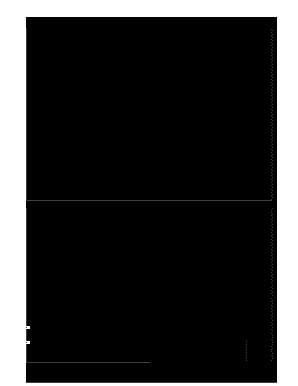
Get Gm Financial Automatic Payment Plan Authorization Agreement_dsa
How it works
-
Open form follow the instructions
-
Easily sign the form with your finger
-
Send filled & signed form or save
How to fill out the GM Financial Automatic Payment Plan Authorization Agreement_DSA online
Filling out the GM Financial Automatic Payment Plan Authorization Agreement_DSA online is a straightforward process that enables you to manage your monthly payments efficiently. This guide provides step-by-step instructions to help you complete the authorization agreement with ease.
Follow the steps to fill out the GM Financial Automatic Payment Plan Authorization Agreement online
- Press the ‘Get Form’ button to access the document and open it in your preferred digital editing tool.
- In the section labeled 'Automatic Payment Plan Authorization Agreement', begin by authorizing GM Financial to debit your bank account. Carefully read the agreement terms to understand the implications of your authorization.
- Enter your financial institution's name in the designated field to ensure the proper banking details are linked.
- Fill in your GM Financial account number as stated on your contract to match your account to the payments.
- Provide your contact telephone number where GM Financial may reach you if needed.
- Complete the 'Name on Account' section with your full name or the name of the authorized signer linked to the Motor Vehicle Contract.
- Specify the type of account by selecting either 'Checking' or 'Savings'. If checking, attach a preprinted voided check. If savings, attach a letter from your bank on official letterhead.
- Lastly, include your address details in the designated fields including your city, state, and zip code.
- Affix your signature in the provided area. Make sure this signature belongs to someone authorized to sign for the bank account.
- Review all entered information for accuracy, then save your changes, download, print, or share the completed form as needed.
Start the process of setting up your GM Financial Automatic Payment Plan online today!
Related links form
It may take up to two business days for payments to post to your account, excluding weekends and bank holidays. GM Financial can't cancel a payment once it's been submitted and authorized.
Industry-leading security and compliance
US Legal Forms protects your data by complying with industry-specific security standards.
-
In businnes since 199725+ years providing professional legal documents.
-
Accredited businessGuarantees that a business meets BBB accreditation standards in the US and Canada.
-
Secured by BraintreeValidated Level 1 PCI DSS compliant payment gateway that accepts most major credit and debit card brands from across the globe.


