Loading
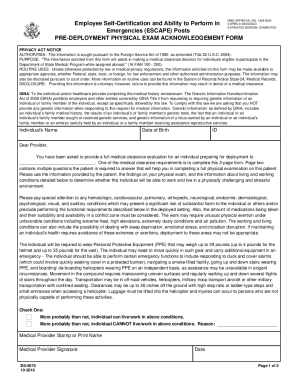
Get Dos Ds-6570 2019-2026
How it works
-
Open form follow the instructions
-
Easily sign the form with your finger
-
Send filled & signed form or save
How to fill out the DoS DS-6570 online
Filling out the DoS DS-6570 is essential for individuals seeking medical clearance for deployment. This guide will walk you through each component of the form, ensuring that you complete it accurately and efficiently.
Follow the steps to complete the DoS DS-6570 form online.
- Press the ‘Get Form’ button to access the DS-6570 online form and open it in your browser.
- Begin by entering the individual's name and date of birth in the designated fields. This information is crucial for identification purposes.
- Provide the relevant ID associated with the individual. Make sure to double-check for accuracy.
- In the section directed to the medical provider, fill in the location of deployment where it states '______________________________'.
- Review the list of medical conditions and answer accordingly for each question, selecting 'Yes' or 'No'. Be as honest and detailed as necessary to clarify the medical condition.
- If applicable, attach any required medical reports that may help in assessing the individual's medical condition. This can hasten the processing of the medical clearance.
- The medical provider must sign and date the form, providing their name and stamp for verification.
- Once all fields are filled out, review the information for accuracy and completeness. Ensure that all required documents are attached.
- Save the changes made to the form. After saving, you can download, print, or share the completed DS-6570 form as needed.
Complete your DS-6570 form online today to ensure timely processing of your medical clearance.
Certain medical conditions that require monitoring or follow-up care, or are prone to exacerbation in certain overseas environments, may result in a finding of non-worldwide availability and thus disqualify a candidate from eligibility. GUIDE TO THE FOREIGN SERVICE OFFICER SELECTION PROCESS usda.gov https://fas.usda.gov › sites › default › files › 2017_guide... usda.gov https://fas.usda.gov › sites › default › files › 2017_guide...
Industry-leading security and compliance
US Legal Forms protects your data by complying with industry-specific security standards.
-
In businnes since 199725+ years providing professional legal documents.
-
Accredited businessGuarantees that a business meets BBB accreditation standards in the US and Canada.
-
Secured by BraintreeValidated Level 1 PCI DSS compliant payment gateway that accepts most major credit and debit card brands from across the globe.


