Loading
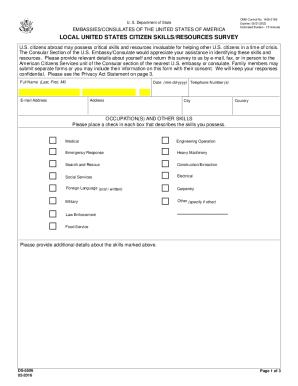
Get Dos Ds-5506 2016-2026
How it works
-
Open form follow the instructions
-
Easily sign the form with your finger
-
Send filled & signed form or save
How to fill out the DoS DS-5506 online
Filling out the DoS DS-5506 form online is an important step for U.S. citizens abroad to share critical skills and resources. This guide provides clear, step-by-step instructions to ensure that you accurately complete the form, helping others in times of crisis.
Follow the steps to successfully complete the form
- Click 'Get Form' button to obtain the form and access it in your browser.
- Enter your full name in the format of last name, first name, and middle initial. Make sure to double-check the spelling for accuracy.
- Provide the date in the specified format (mm-dd-yyyy) along with your phone number or numbers, ensuring that the area code is included.
- Fill in your current address, including city and country details, along with your email address for correspondence.
- In the 'Occupation(s) and other skills' section, place a check in each box that describes your skills, including choices like medical, engineering, and military.
- Provide additional details regarding the skills you marked to give better context to the assistance you can offer.
- Regarding language skills, indicate your proficiency level as a translator and interpreter by selecting the appropriate level from 1 to 5.
- In the 'Resources' section, specify any transportation, shelter, or food service resources you can provide, including capacity where applicable.
- Complete the residency status section by checking all boxes that accurately depict your situation, providing further details as needed.
- Sign the form, either with a handwritten signature or by typing your name if submitting via email, and include the date of submission.
- After reviewing all your information for accuracy, save the changes, and choose to download, print, or share the form as needed.
Now that you have the necessary guidance, complete the DoS DS-5506 form online today.
Industry-leading security and compliance
US Legal Forms protects your data by complying with industry-specific security standards.
-
In businnes since 199725+ years providing professional legal documents.
-
Accredited businessGuarantees that a business meets BBB accreditation standards in the US and Canada.
-
Secured by BraintreeValidated Level 1 PCI DSS compliant payment gateway that accepts most major credit and debit card brands from across the globe.


