Loading
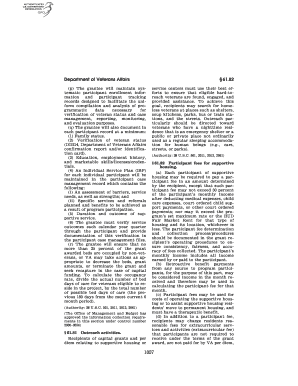
Get Va Part 62 - Supportive Services For Veteran Families Program 2014-2025
How it works
-
Open form follow the instructions
-
Easily sign the form with your finger
-
Send filled & signed form or save
How to fill out the VA Part 62 - Supportive Services for Veteran Families Program online
Filling out the VA Part 62 form for the Supportive Services for Veteran Families Program is an important step in accessing essential resources for veteran families. This guide will provide clear, step-by-step instructions to help you complete the form accurately and efficiently, ensuring you meet all necessary requirements.
Follow the steps to complete the form online effectively.
- Press the ‘Get Form’ button to access the form and open it in your preferred online editor.
- Begin by entering your contact information in the designated fields. This includes your name, address, phone number, and email. Ensure all details are accurate to facilitate communication.
- Next, provide the family status information. Indicate your current living situation, including how many people are in your household. This data is crucial for determining the appropriate services.
- Verify your veteran status by uploading a copy of necessary documents such as your DD214 or VA identification card. Ensure these documents are clear and legible.
- Detail your education and employment history in the specified sections. Include any marketable skills, licenses, or credentials, as this information is essential for your case management.
- Create an Individual Service Plan (ISP). This should include assessments of your barriers, service needs, strengths, and specifically planned services or referrals.
- Review the section regarding participant fees. Understand the fee determination and how it relates to your income, ensuring you meet the outlined guidelines.
- Once all sections of the form are filled, review your information thoroughly for any mistakes or missing fields. Accuracy is vital for the processing of your application.
- Finally, save your changes, and choose whether to download, print, or share the completed form as needed. Ensure to keep a copy for your records.
Complete your VA Part 62 form online today to access the supportive services you need!
Title: Statement of Marital Relationship (VA Form 21–4170). OMB Control Number: 2900–0114. Type of Review: Revision of an approved collection. Abstract: VA Form 21–4170 is used to gather information that is necessary to determine whether a valid common law marriage was established.
Industry-leading security and compliance
US Legal Forms protects your data by complying with industry-specific security standards.
-
In businnes since 199725+ years providing professional legal documents.
-
Accredited businessGuarantees that a business meets BBB accreditation standards in the US and Canada.
-
Secured by BraintreeValidated Level 1 PCI DSS compliant payment gateway that accepts most major credit and debit card brands from across the globe.


