Loading
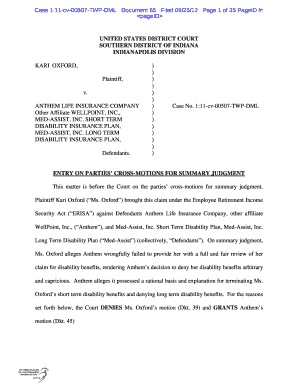
Get In Document 65 2012-2026
How it works
-
Open form follow the instructions
-
Easily sign the form with your finger
-
Send filled & signed form or save
How to fill out the IN Document 65 online
Filling out IN Document 65 online can seem daunting, but with clear guidance, it becomes a manageable process. This comprehensive guide will walk you through each section and field of the form, ensuring that you understand exactly what is needed for a successful submission.
Follow the steps to complete your IN Document 65 online effectively.
- Press the ‘Get Form’ button to access the document and open it for editing.
- Read through the instructions provided at the beginning of the form to understand the requirements and purpose of the document.
- Fill in your personal information in the designated fields, ensuring that all entries are accurate and up to date.
- Complete any sections that pertain to your situation, making use of any provided definitions or guidelines to assist in accurately answering the questions.
- If applicable, provide any necessary supporting documents or information as requested by the form.
- Review all entries to ensure completeness and accuracy, correcting any errors or unclear responses.
- Once satisfied with your form, you can save your changes, then choose to download, print, or share the completed document as needed.
Begin your document-filling process online today!
California Proposition 65 regulates chemicals and heavy metals in consumer products sold in the state of California. More specifically, California Proposition 65 applies to consumer products, such as apparel and textiles, jewelry, accessories, and home products.
Industry-leading security and compliance
US Legal Forms protects your data by complying with industry-specific security standards.
-
In businnes since 199725+ years providing professional legal documents.
-
Accredited businessGuarantees that a business meets BBB accreditation standards in the US and Canada.
-
Secured by BraintreeValidated Level 1 PCI DSS compliant payment gateway that accepts most major credit and debit card brands from across the globe.


