Loading
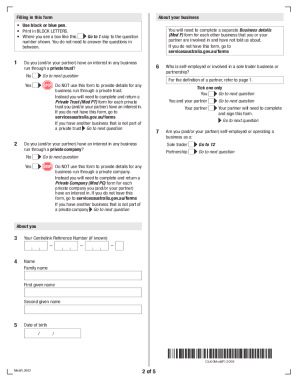
Get Au Services Mod(f) 2020
How it works
-
Open form follow the instructions
-
Easily sign the form with your finger
-
Send filled & signed form or save
How to fill out the AU Services Mod(F) online
This guide provides clear instructions for users on how to effectively complete the AU Services Mod(F) form online. Whether you are self-employed or involved in a partnership, this comprehensive guide will assist you in navigating each section of the form.
Follow the steps to successfully complete the AU Services Mod(F) form online.
- Click the ‘Get Form’ button to obtain the AU Services Mod(F) form and access it in your preferred document editor.
- Begin by entering your business details. Specify if you or your partner is self-employed and indicate any involvement in a sole trader business or partnership.
- If applicable, provide information regarding any business run through a private trust or private company. Ensure to complete separate forms for each business type.
- Input your personal details, including your Centrelink Reference Number (if known), full name, and date of birth.
- Provide the business name and address, alongside the date you commenced operations. Complete the relevant sections only if you are at the age pension age or claiming Age Pension.
- Answer questions about your role in the business and detail your income from personal exertion, if applicable.
- List all business partners and their share of profit or loss.
- Detail current business income and assets, including whether the business holds real estate, and provide supporting documents as requested.
- Declare your business activities and your intended involvement moving forward. Include any assistance you receive in running the business.
- Review all entered information to ensure it is complete and correct before finalizing your submission.
- Once the form is completed, save the changes, then download, print, or share the final document as necessary.
Complete the AU Services Mod(F) form online today to ensure your claim is processed smoothly.
Get form
Experience a faster way to fill out and sign forms on the web. Access the most extensive library of templates available.
Use this form to tell us about your or your partner's involvement in a private company in the last 5 years. Download and complete the Private Company form. To fill in this form digitally you will need a computer and Adobe Acrobat Reader, or a similar program.
Get This Form Now!
Use professional pre-built templates to fill in and sign documents online faster. Get access to thousands of forms.
Industry-leading security and compliance
US Legal Forms protects your data by complying with industry-specific security standards.
-
In businnes since 199725+ years providing professional legal documents.
-
Accredited businessGuarantees that a business meets BBB accreditation standards in the US and Canada.
-
Secured by BraintreeValidated Level 1 PCI DSS compliant payment gateway that accepts most major credit and debit card brands from across the globe.


