Loading
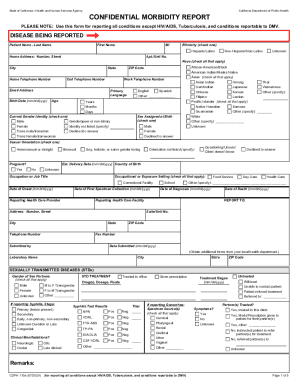
Get Fillable Online Fillable Online Images For Is Itstate Of ...
How it works
-
Open form follow the instructions
-
Easily sign the form with your finger
-
Send filled & signed form or save
How to use or fill out the fillable online images for Is It State Of ... online
Filling out the Fillable Online Images for the Is It State Of ... form can be a straightforward process with the right guidance. This guide is designed to help users understand each section and field of the form to ensure accurate and complete submissions.
Follow the steps to effectively complete the form.
- Click ‘Get Form’ button to obtain the form and open it in your editor.
- Begin by entering the patient's last name, first name, and middle initial in the designated fields. Ensure all names are spelled correctly as this information is critical for accurate reporting.
- Indicate the patient's ethnicity by checking the appropriate box for Hispanic/Latino, Non-Hispanic/Non-Latino, or Unknown.
- Fill in the home address, including number, street, apartment/unit number, city, state, and ZIP code. Also, provide the home, cell, and work telephone numbers, as well as the email address.
- Specify the primary language of the patient. Choose from English, Spanish, or other, and provide details as necessary.
- Enter the birth date in the format mm/dd/yyyy and ensure you include the correct age in years, months, and days.
- Identify the current gender identity and sex assigned at birth by checking the relevant options provided on the form.
- Respond to the sexual orientation section by selecting the appropriate option and indicate if the patient is pregnant.
- Document any occupational or exposure settings, date-related information, and health care provider details in the sections provided.
- Complete the required sections for sexually transmitted diseases, if applicable, by answering the questions regarding the patient's condition, treatment, and testing results.
- Review all information entered for accuracy and completeness before submitting the form.
- Save changes, download, print, or share the form as needed once you complete the filling process.
Complete your documents online today to ensure timely reporting.
Fillable forms are versions of frequently used and/or modified documents that are available in electronic format for easy editing. Each form is a Microsoft word document formatted and locked to allow you to easily enter your data.
Industry-leading security and compliance
US Legal Forms protects your data by complying with industry-specific security standards.
-
In businnes since 199725+ years providing professional legal documents.
-
Accredited businessGuarantees that a business meets BBB accreditation standards in the US and Canada.
-
Secured by BraintreeValidated Level 1 PCI DSS compliant payment gateway that accepts most major credit and debit card brands from across the globe.


