Loading
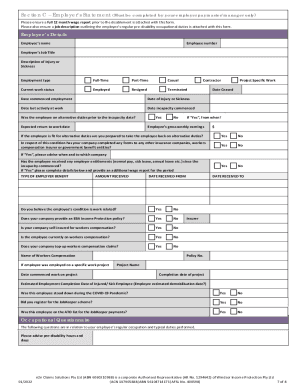
Get Au N2n Claims Solutions Section C - Employers Statement 2022-2025
How it works
-
Open form follow the instructions
-
Easily sign the form with your finger
-
Send filled & signed form or save
How to fill out the AU N2n Claims Solutions Section C - Employers Statement online
Completing the AU N2n Claims Solutions Section C - Employers Statement online is an essential step for employers supporting their employees’ claims. This guide outlines the necessary steps and provides clear instructions to ensure accurate completion of the form.
Follow the steps to successfully complete the Employers Statement.
- Click ‘Get Form’ button to obtain the form and open it in your preferred editor.
- Begin by entering the employee’s details, including their name, employee number, and job title. Provide a description of the injury or sickness along with the employment type (choose from Full-Time, Part-Time, Casual, or Contractor).
- Indicate the current work status of the employee by selecting employed, resigned, or terminated. Record the dates for when the employee commenced employment, the date of the injury or sickness, and the date they last actively worked.
- Specify the date when incapacity commenced and whether the employee was on alternative duties prior to this date. If applicable, provide the expected return to work date and details regarding project-specific work, including the date ceased.
- Input the employee’s gross weekly earnings and indicate whether your company is prepared to take the employee back on alternative duties if they are deemed fit.
- Complete questions regarding whether your company has submitted any forms to other insurance companies or government entities about this condition.
- Check if the employee has received any employer entitlements since the incapacity commenced. If yes, provide details including types of benefits, amounts received, and dates.
- Answer questions about the work-relatedness of the employee’s condition, company policies, and current workers compensation status.
- Provide information related to the employee's involvement in any specific work projects, specifying project name, start and completion dates, and estimated completion date for the injured employee.
- Answer the series of questions regarding occupational duties, including details about the work environment, any special skills or qualifications required, and usual duties along with their frequency.
- Complete the employer’s declaration by confirming that the information provided is true and correct. Fill in the company name, paymaster/manager name, title, address, phone number, fax number, email, and date.
- After filling out all relevant fields, save your changes. You can then download, print, or share the completed form as needed.
Start completing the AU N2n Claims Solutions Section C - Employers Statement online today.
The Australian Food Super (formerly AMIST) ABN number is 28342064803. Australian Food Super (formerly AMIST) guide - SuperGuide superguide.com.au https://.superguide.com.au › Super funds superguide.com.au https://.superguide.com.au › Super funds
Industry-leading security and compliance
US Legal Forms protects your data by complying with industry-specific security standards.
-
In businnes since 199725+ years providing professional legal documents.
-
Accredited businessGuarantees that a business meets BBB accreditation standards in the US and Canada.
-
Secured by BraintreeValidated Level 1 PCI DSS compliant payment gateway that accepts most major credit and debit card brands from across the globe.


