Loading
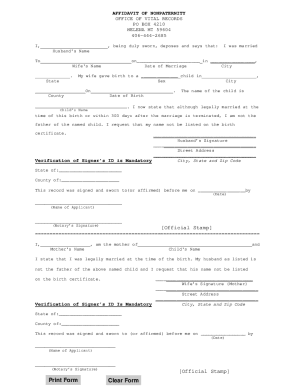
Get Mt Affidavit Of Nonpaternity 2017-2025
How it works
-
Open form follow the instructions
-
Easily sign the form with your finger
-
Send filled & signed form or save
How to fill out the MT Affidavit Of Nonpaternity online
The MT Affidavit Of Nonpaternity is a legal document used to declare that an individual is not the biological father of a child, typically enabling the removal of their name from the child's birth certificate. This guide will provide step-by-step instructions to help you complete the form online, ensuring clarity and support throughout the process.
Follow the steps to complete the MT Affidavit Of Nonpaternity form online.
- Click the ‘Get Form’ button to access the MT Affidavit Of Nonpaternity form and open it in your preferred editing tool.
- Begin by entering your full name in the space provided below 'I, ______________,' ensuring accuracy.
- Indicate your marital status by checking the box next to 'I was married' and enter your partner's name in the designated areas.
- Fill in the date of marriage by providing the day, month, and year in the 'Date of Marriage' section, followed by the city and state of marriage.
- State the sex of the child by filling in either 'male' or 'female' in the appropriate field.
- Provide the county where the child was born, along with the city of birth, ensuring that all spelled names are clear.
- Enter the name of the child in the field for 'Child's Name' and make sure to include the correct spelling.
- Input the date of birth of the child in the provided space for 'Date of Birth', formatted as day/month/year.
- In the statement provided, confirm that although you were legally married at the time of birth, you state that you are not the child's father.
- Sign the form where indicated by 'Husband’s Signature' and provide your street address, city, state, and zip code.
- To finalize the document, verification of the signer’s identification is mandatory. Make sure to complete this part.
- Complete the notary section, ensuring it includes the date and signatures required for validation.
- Review all fields for accuracy before saving your changes, downloading, or printing the completed document for your records.
Complete your documents online quickly and effectively.
Acknowledgements enable you to thank all those who have helped in carrying out the research. Careful thought needs to be given concerning those whose help should be acknowledged and in what order. The general advice is to express your appreciation in a concise manner and to avoid strong emotive language.
Industry-leading security and compliance
US Legal Forms protects your data by complying with industry-specific security standards.
-
In businnes since 199725+ years providing professional legal documents.
-
Accredited businessGuarantees that a business meets BBB accreditation standards in the US and Canada.
-
Secured by BraintreeValidated Level 1 PCI DSS compliant payment gateway that accepts most major credit and debit card brands from across the globe.


