Loading
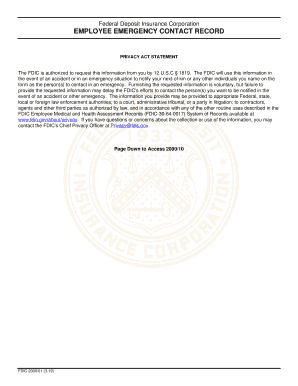
Get Fdic 2000/01 2019-2026
How it works
-
Open form follow the instructions
-
Easily sign the form with your finger
-
Send filled & signed form or save
How to fill out the FDIC 2000/01 online
Filling out the FDIC 2000/01 form is essential for ensuring that your emergency contacts are readily available in case of an unforeseen event. This guide will provide clear and detailed instructions on how to correctly complete the form online, allowing you to efficiently submit your information.
Follow the steps to successfully complete the FDIC 2000/01 form.
- Press the ‘Get Form’ button to access the FDIC 2000/01 form and open it in your preferred editor.
- In Section I - Employee Information, fill out your name in the provided field. This identifies you as the employee submitting the information.
- Enter your position title to specify your job role within the FDIC.
- Provide the last four digits of your Social Security Number. This information is crucial for identification purposes.
- List your division or office to indicate your workplace location.
- Input your duty location, which may include the address or specific site of your employment.
- In the home phone section, enter your personal phone number where you can be reached.
- Fill in your office phone number, which allows for direct communication regarding your employment.
- Move to Section II - Emergency Contact Information and enter the name of the individual you would like contacted in an emergency.
- Provide the relationship of this emergency contact to you, ensuring clarity on their connection.
- Input the home phone number of your emergency contact for accurate reachability.
- Fill out the work phone number of your emergency contact, if applicable.
- Complete the cell phone section for your emergency contact to maintain accessible communication.
- If desired, Section II - Alternate Emergency Contact Information can be filled out with the name, relationship, home, work, and cell phone for a second contact.
- Finally, sign and date the form in Section II to confirm the accuracy of the provided information.
- Once completed, you can save your changes, download the form for your records, print a copy for submission, or share it as needed.
Take action now by completing the FDIC 2000/01 form online to ensure your emergency contact information is up to date.
The Federal Deposit Insurance Corporation (FDIC) is an independent federal agency insuring deposits in U.S. banks and thrifts in the event of bank failures. The FDIC was created in 1933 to maintain public confidence and encourage stability in the financial system through the promotion of sound banking practices.
Industry-leading security and compliance
US Legal Forms protects your data by complying with industry-specific security standards.
-
In businnes since 199725+ years providing professional legal documents.
-
Accredited businessGuarantees that a business meets BBB accreditation standards in the US and Canada.
-
Secured by BraintreeValidated Level 1 PCI DSS compliant payment gateway that accepts most major credit and debit card brands from across the globe.


