Loading
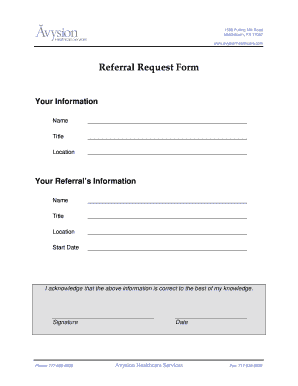
Get Avysion Healthcare Services Referral Request Form
How it works
-
Open form follow the instructions
-
Easily sign the form with your finger
-
Send filled & signed form or save
How to fill out the Avysion Healthcare Services Referral Request Form online
Filling out the Avysion Healthcare Services Referral Request Form online provides a streamlined way to submit referrals accurately and efficiently. This guide will walk you through each section of the form, ensuring a clear understanding of how to provide the necessary information.
Follow the steps to complete the form with ease.
- Click ‘Get Form’ button to obtain the form and open it in the online editor.
- Enter your information in the designated fields. Start by providing your name, title, and location. Ensure that all information is accurate and up to date.
- Next, proceed to fill out the referral's information. This includes their name, title, and location. Double-check for any misspellings or inaccuracies.
- Indicate the start date for the referral. Be sure to select a date that aligns with the needs of the referral process.
- Acknowledge the accuracy of the information provided by checking the acknowledgment statement. This confirms that the details are correct to the best of your knowledge.
- Provide your signature to authenticate the form. This can be done either by typing your name in a designated area or drawing your signature, depending on the capabilities of the online form.
- Lastly, fill in your phone number and the date when you are completing the form. This information is crucial for contact and verification purposes.
- Once all fields are filled out correctly, you can save your changes, download the completed form, print it for physical submissions, or share it as needed.
Complete your Avysion Healthcare Services Referral Request Form online now and streamline your referral process.
How to make a referral form template? Open a new document in any type of word processing software. Create a header which says “Referral Form” at the top of the page. ... Create the most important fields including the name of the person and his contact details. Create fields for the details about the referral.
Industry-leading security and compliance
US Legal Forms protects your data by complying with industry-specific security standards.
-
In businnes since 199725+ years providing professional legal documents.
-
Accredited businessGuarantees that a business meets BBB accreditation standards in the US and Canada.
-
Secured by BraintreeValidated Level 1 PCI DSS compliant payment gateway that accepts most major credit and debit card brands from across the globe.


