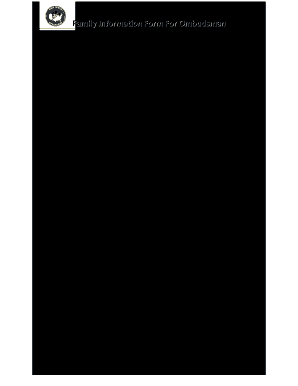
Get Navy Family Information Form For Ombudsman
How it works
-
Open form follow the instructions
-
Easily sign the form with your finger
-
Send filled & signed form or save
How to fill out the Navy Family Information Form for Ombudsman online
The Navy Family Information Form for Ombudsman is an essential document designed to collect important information about service members and their families. Completing this form accurately is crucial to ensuring that the Ombudsman can effectively provide support and resources to those in need.
Follow the steps to successfully complete the form online.
- Press the ‘Get Form’ button to access the Navy Family Information Form for Ombudsman and launch it in your preferred editor.
- In the first section, enter the service member's name, department or division, work email, and physical address including street, city, state, and zip code.
- Identify the closest military facility to your home by providing its name.
- Indicate whether you are new to the San Diego area.
- If applicable, enter your partner's name and their mailing address (if it is different from your address), along with their email and contact information including home, cell, and work phone numbers.
- Fill in the rank or rate of the service member and their work phone number.
- Provide the projected rotation date and the service member's age and date of birth.
- If applicable, include information about children, if any.
- List the primary and secondary emergency points of contact, including their names and phone numbers.
- Add any additional individuals you would like to receive command information and newsletters, including their names, phone numbers, emails, and mailing addresses.
- Finally, read the confidentiality statement, authorize the Ombudsman to use your information for official purposes, and provide your signature and the date.
- Once you have completed the form, save your changes, and you can choose to download, print, or share the form as needed.
Complete your Navy Family Information Form for Ombudsman online today to ensure you receive the support you need.
Navy families benefit from a variety of resources, including healthcare, education, and community programs. Access to family support services enhances resilience during deployments and transitions. The Navy Family Information Form For Ombudsman acts as a key resource in understanding these benefits, allowing families to fully explore available options.
Industry-leading security and compliance
-
In businnes since 199725+ years providing professional legal documents.
-
Accredited businessGuarantees that a business meets BBB accreditation standards in the US and Canada.
-
Secured by BraintreeValidated Level 1 PCI DSS compliant payment gateway that accepts most major credit and debit card brands from across the globe.


