Loading
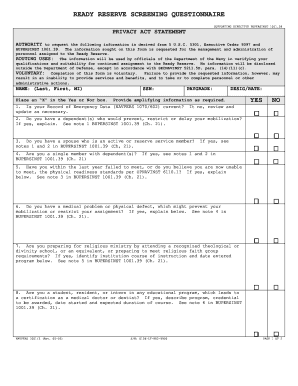
Get Navpers 1001/3 2003-2026
How it works
-
Open form follow the instructions
-
Easily sign the form with your finger
-
Send filled & signed form or save
How to fill out the NAVPERS 1001/3 online
Filling out the NAVPERS 1001/3 form online is an essential step in managing your duties as a member of the Ready Reserve. This guide provides a clear, step-by-step approach to help you complete the form accurately and efficiently.
Follow the steps to complete the NAVPERS 1001/3 online effectively.
- Click the ‘Get Form’ button to access the NAVPERS 1001/3 form and open it in your preferred editor.
- Begin by entering your name in the format: Last, First, MI. Ensure accuracy to avoid processing delays.
- Fill in your Social Security Number (SSN) in the designated field. Be careful to keep this information secure and confidential.
- Indicate your paygrade by selecting the appropriate option from the dropdown list.
- In the Designation/Rate section, specify your current position within the Navy.
- Answer the questions pertaining to your readiness and circumstances by placing an 'X' in the Yes or No boxes. Provide amplifying information where required.
- For questions that require explanations, such as your Record of Emergency Data status or any medical issues, be detailed and honest for effective assessment.
- Complete the certification by signing and dating the form at the designated area, affirming that your answers are complete and accurate.
- If you're a member of a unit that requires commanding officer endorsement, ensure that the appropriate signatures are secured in the respective fields.
- Review all entries for completeness and accuracy, making any necessary corrections.
- Once you are satisfied with the information provided, you can save your changes, download, print, or share the completed form as needed.
Complete your NAVPERS 1001/3 form online today to ensure your readiness and compliance.
The NAVPERS 1616 25 record of counseling is used to document informal counseling sessions with personnel. This form is crucial in providing performance feedback and promoting personal growth. By utilizing NAVPERS 1001/3, you can effectively address any issues and support your team's development.
Industry-leading security and compliance
US Legal Forms protects your data by complying with industry-specific security standards.
-
In businnes since 199725+ years providing professional legal documents.
-
Accredited businessGuarantees that a business meets BBB accreditation standards in the US and Canada.
-
Secured by BraintreeValidated Level 1 PCI DSS compliant payment gateway that accepts most major credit and debit card brands from across the globe.


