Loading
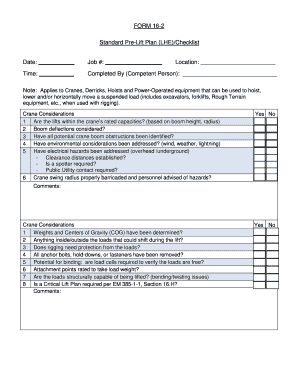
Get Form 16-2
How it works
-
Open form follow the instructions
-
Easily sign the form with your finger
-
Send filled & signed form or save
How to fill out the FORM 16-2 online
Filling out FORM 16-2 accurately is essential for planning safe hoisting operations. This guide will provide you with a clear and supportive walkthrough on how to complete the form online, ensuring that all necessary components are addressed.
Follow the steps to complete your FORM 16-2 online.
- Click ‘Get Form’ button to obtain the form and open it in the editor.
- Enter the date and job number at the top of the form. This information is crucial for record-keeping and tracking purposes.
- Fill in the name of the competent person who completed the form. Indicate their qualifications to ensure all safety measures have been considered.
- Specify the location where the lifting operation will take place. This helps in assessing site-specific hazards.
- Proceed to the Crane Considerations section. Answer each question regarding crane safety and capabilities, indicating 'Yes' or 'No' in the corresponding boxes.
- Provide comments for any 'No' answers or additional notes regarding crane considerations.
- Complete the Rigging section by ensuring that all rigging protocols have been followed and documented. Again, mark 'Yes' or 'No' and add comments as necessary.
- Move on to Personnel, ensuring that roles and responsibilities are clear and that a Pre-Lift meeting has taken place.
- Address the Area Preparation section by confirming that all necessary site preparations have been made for safe lifting operations.
- Finally, have the crane operator, rigger(s), signal person, and any other relevant personnel sign and date the form. This will validate the completion of the form and the associated responsibilities.
- Once you have filled out all sections of the form and verified the information, save your changes. You can also download, print, or share the completed form as needed.
Complete your FORM 16-2 online today for a safer lifting operation.
Filing an income tax return involves gathering your documents, including Form 16-2, which outlines your earnings and taxes withheld. You then calculate your total income, apply any deductions, and fill out the necessary tax forms. Utilizing platforms like US Legal Forms can streamline this process, providing templates and guidance for an efficient experience in filing your return.
Industry-leading security and compliance
US Legal Forms protects your data by complying with industry-specific security standards.
-
In businnes since 199725+ years providing professional legal documents.
-
Accredited businessGuarantees that a business meets BBB accreditation standards in the US and Canada.
-
Secured by BraintreeValidated Level 1 PCI DSS compliant payment gateway that accepts most major credit and debit card brands from across the globe.


