Loading
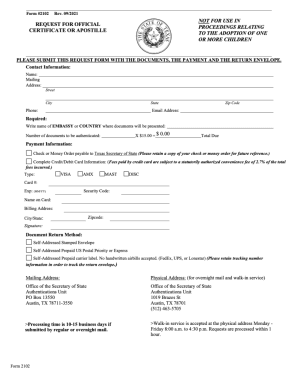
Get Tx 2102 2021-2026
How it works
-
Open form follow the instructions
-
Easily sign the form with your finger
-
Send filled & signed form or save
How to fill out the TX 2102 online
Filling out the TX 2102 form online can streamline your experience and ensure accuracy. This guide provides you with detailed instructions on how to complete this important document effectively.
Follow the steps to complete the TX 2102 form online.
- Click ‘Get Form’ button to obtain the form and open it in the editor.
- Review the form carefully. Familiarize yourself with the different sections, ensuring you understand what information is required in each field. Take your time to gather any necessary documents or information before continuing.
- Begin entering your personal details in the designated fields. This typically includes your full name, address, phone number, and email address. Make sure all information is accurate to avoid any delays.
- Move on to any relevant sections regarding your eligibility or the purpose of the form. Provide accurate information as required, ensuring that you follow the prompts and guidelines provided within each section.
- If the form includes sections for additional documentation or signatures, make sure to review these sections carefully. You may need to upload supporting evidence or sign electronically, following the instructions provided.
- After filling out all necessary sections, review the entire form for accuracy and completeness. Check that all required fields are filled and that there are no errors.
- Once you are satisfied with your entries, use the options provided to save your changes, download the form for your records, or print it for submission. You may also share the form if necessary.
Start filling out the TX 2102 online today for a smooth and efficient process.
The Texas Internal Auditing Act, Government Code, Chapter 2102, requires the internal auditor to create an annual Internal Audit Plan that is prepared using risk assessment techniques and that identifies the individual audits to be conducted during the year.
Industry-leading security and compliance
US Legal Forms protects your data by complying with industry-specific security standards.
-
In businnes since 199725+ years providing professional legal documents.
-
Accredited businessGuarantees that a business meets BBB accreditation standards in the US and Canada.
-
Secured by BraintreeValidated Level 1 PCI DSS compliant payment gateway that accepts most major credit and debit card brands from across the globe.


