Loading
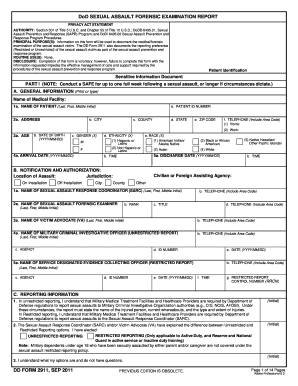
Get Dd 2911 2011
How it works
-
Open form follow the instructions
-
Easily sign the form with your finger
-
Send filled & signed form or save
How to fill out the DD 2911 online
Completing the DD 2911 form online is an essential step in documenting the medical and forensic examination of a sexual assault victim. This guide will provide clear, step-by-step instructions to help users fill out this important form accurately and effectively.
Follow the steps to successfully complete the DD 2911 form online.
- Press the 'Get Form' button to access the DD 2911 form and open it in your preferred online editor.
- Begin filling out Part I by entering general information. This includes the name of the medical facility, as well as the patient's name (last, first, middle initial), address, and contact information. Use clear and accurate data.
- Continue by entering the patient's date of birth, age, gender, ethnicity, and race. It is important to ensure that this information is complete and correct.
- In the 'Notification and Authorization' section, identify the names and contacts of the Sexual Assault Response Coordinator, forensic examiner, victim advocate, and any investigative officers involved. Document the location and jurisdiction of the assault.
- Document the patient's consent in the consent section. Review the consents thoroughly and provide initial confirmations for each aspect of the examination consent.
- Proceed to the patient history section. Answer medical history questions accurately, ensuring that all pertinent information is included.
- Complete the examination sections, documenting physical findings, injuries, and any other details required by the form. Take care to record all observations thoroughly.
- Upon completion of the form, review all entries to ensure accuracy. Once confirmed, save your changes and choose to download, print, or share the form as needed.
Complete the DD 2911 form online to ensure proper documentation and support.
Get form
Experience a faster way to fill out and sign forms on the web. Access the most extensive library of templates available.
Filling out the application form for DD requires following specific instructions related to personal details and documentation. Be meticulous when entering your information to avoid unnecessary complications. After completing the form, ensure that it receives proper submission to the relevant office. For those dealing with DD 2911, US Legal Forms provides valuable tools for simplified form completion.
Get This Form Now!
Use professional pre-built templates to fill in and sign documents online faster. Get access to thousands of forms.
Industry-leading security and compliance
US Legal Forms protects your data by complying with industry-specific security standards.
-
In businnes since 199725+ years providing professional legal documents.
-
Accredited businessGuarantees that a business meets BBB accreditation standards in the US and Canada.
-
Secured by BraintreeValidated Level 1 PCI DSS compliant payment gateway that accepts most major credit and debit card brands from across the globe.


