Loading
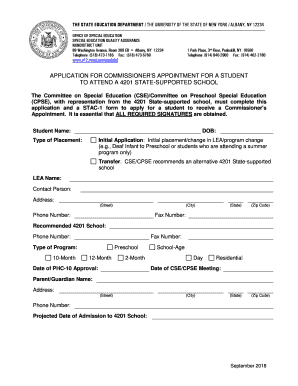
Get Ny Application For Commissioners Appointment For A Student To Attend A 4201 State-supported School 2018-2025
How it works
-
Open form follow the instructions
-
Easily sign the form with your finger
-
Send filled & signed form or save
How to fill out the NY Application For Commissioners Appointment For A Student To Attend A 4201 State-Supported School online
This guide provides comprehensive instructions for users looking to complete the NY Application For Commissioners Appointment For A Student To Attend A 4201 State-Supported School online. We aim to ensure clarity and support throughout the filling process, helping you understand each component of the application.
Follow the steps to successfully complete your application.
- Click ‘Get Form’ button to retrieve the application and open it in your preferred editor.
- Begin filling out the student information section. Enter the full name of the student in the 'Student Name' field and their date of birth in the 'DOB' field.
- Select the 'Type of Placement'. Indicate whether this is an initial application for placement or a transfer to another 4201 State-supported school.
- Complete the 'LEA Name' section. Provide the name of the local educational agency, along with the contact person's name and contact details, including the address, phone number, and fax number.
- Identify the recommended 4201 school and provide necessary contact information, including the school's phone number and fax number.
- Select the 'Type of Program' applicable to the student — 10-month, 12-month, 2-month, or preschool. Include the date of PHC-10 approval.
- Document the CSE/CPSE meeting date to show when the placement decision was made.
- Enter the parent or guardian's name and contact information, ensuring accuracy for future communication.
- Specify the projected date of admission to the 4201 school, ensuring it aligns with the school’s schedule.
- Carefully review the 'Statements of Assurance' section to confirm that necessary participants attended the meeting and all requirements were met. Ensure that all needed signatures are obtained from CSE/CPSE representatives, the state-supported school representative, and the parent or guardian.
- Finalize your application by including any required documents, such as the STAC-1 forms, and verify that all required sections are complete.
- Upon completion, you may save changes, download, print, or share the application, ensuring you maintain a copy for your records.
Take the next step towards securing your child's education by completing the necessary documents online today.
Part 121 of the Regulations of the Commissioner of Education These rules implement Education Law Section 2-d and provide guidance to educational agencies and their third-party contractors on ways to strengthen data privacy and security to protect student data and annual professional performance review (APPR) data.
Industry-leading security and compliance
US Legal Forms protects your data by complying with industry-specific security standards.
-
In businnes since 199725+ years providing professional legal documents.
-
Accredited businessGuarantees that a business meets BBB accreditation standards in the US and Canada.
-
Secured by BraintreeValidated Level 1 PCI DSS compliant payment gateway that accepts most major credit and debit card brands from across the globe.


