Loading
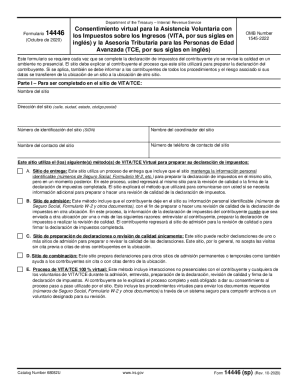
Get Irs 14446 (sp) 2020
This website is not affiliated with IRS
How it works
-
Open form follow the instructions
-
Easily sign the form with your finger
-
Send filled & signed form or save
How to fill out the IRS 14446 (sp) online
The IRS 14446 (sp) form is essential for virtual assistance in tax preparation and oversight under the Volunteer Income Tax Assistance (VITA) and Tax Counseling for the Elderly (TCE) programs. This guide provides a step-by-step approach to efficiently fill out the form online, ensuring clarity and accuracy throughout the process.
Follow the steps to effortlessly complete the IRS 14446 (sp) online.
- Click ‘Get Form’ button to obtain the form and open it in the editor, enabling access to the necessary fields for completion.
- In Part I, enter the site details such as the site name, address (street, city, state, ZIP code), Site Identification Number (SIDN), site coordinator's name, contact name, and site phone number. Ensure all information is accurate to facilitate communication.
- Indicate the selected method(s) for virtual assistance in tax preparation by checking the appropriate boxes. Elaborate on how the chosen method will manage user data during the process.
- In Part II, outline the procedures for remote service delivery. Specify how appointments will be scheduled, consent will be obtained, and authentication will be validated. Document each process clearly to ensure transparency.
- In Part III, secure consent from the taxpayer for tax return review and virtual disclosures. Capture the necessary signatures, print names, dates of birth, and last four digits of Social Security Numbers or ITINs. Include signatures for both partners if filing jointly.
- Upon completing all sections, review the form for any errors or omissions. Make any necessary adjustments to ensure the form is complete and accurate.
- Finally, save your changes. You may download, print, or share the completed form as required.
Complete your IRS 14446 (sp) form online today for a seamless tax preparation experience.
Get form
Experience a faster way to fill out and sign forms on the web. Access the most extensive library of templates available.
Get This Form Now!
Use professional pre-built templates to fill in and sign documents online faster. Get access to thousands of forms.
Industry-leading security and compliance
US Legal Forms protects your data by complying with industry-specific security standards.
-
In businnes since 199725+ years providing professional legal documents.
-
Accredited businessGuarantees that a business meets BBB accreditation standards in the US and Canada.
-
Secured by BraintreeValidated Level 1 PCI DSS compliant payment gateway that accepts most major credit and debit card brands from across the globe.


