Loading
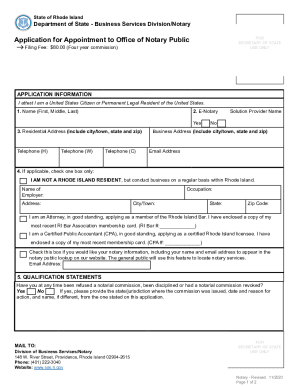
Get Ri Sos Application For Appointment To Office Of Notary Public 2020-2025
How it works
-
Open form follow the instructions
-
Easily sign the form with your finger
-
Send filled & signed form or save
How to fill out the RI SoS Application For Appointment To Office Of Notary Public online
Filling out the Rhode Island Application for Appointment to the Office of Notary Public can be straightforward if you follow the appropriate steps. This guide provides detailed instructions to help you successfully complete the application online.
Follow the steps to accurately complete your application.
- Press the ‘Get Form’ button to access the application form and open it for editing.
- Begin by filling in your full name in the designated section. Ensure that you use only your first, middle, and last names without initials or nicknames.
- Indicate whether you would like to be an electronic notary. If so, provide the name of your electronic notary solution provider and attach a copy of your official electronic stamp and electronic signature.
- Enter your complete current residential address, including city, state, and zip code. Along with this, provide your business address, telephone numbers, and email address.
- Check one box in the next section that pertains to your application status: either as a non-resident conducting business in Rhode Island, as an Attorney with your Bar number, or as a Certified Public Accountant with your certificate number.
- If you have any notary misconduct or criminal convictions, provide the necessary details as required based on the application instructions.
- Sign the application using the same signature you will use when serving as a Rhode Island Notary Public. Ensure that you type or print your name clearly.
- Complete the Oath of Office section by writing your name and signing it in front of a Rhode Island Notary Public, who will also sign the document.
- After you have filled out all relevant sections and gathered any required documents, review your application carefully for completeness and accuracy.
- Once reviewed, submit your application online and make sure to pay the filing fee of $80 as instructed.
- Finally, save changes, and download or print your completed form for your records.
Complete your application online today to ensure your appointment to the Office of Notary Public.
A notary public is not permitted to notarize a signature on a document if the signatory is the notary's spouse, son, daughter, mother, or father.
Industry-leading security and compliance
US Legal Forms protects your data by complying with industry-specific security standards.
-
In businnes since 199725+ years providing professional legal documents.
-
Accredited businessGuarantees that a business meets BBB accreditation standards in the US and Canada.
-
Secured by BraintreeValidated Level 1 PCI DSS compliant payment gateway that accepts most major credit and debit card brands from across the globe.


