Loading
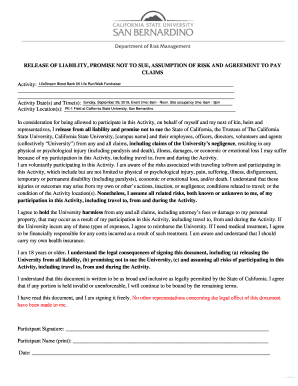
Get California State University Release Of Liability Promise Not To Sue Assumption Of Risk And
How it works
-
Open form follow the instructions
-
Easily sign the form with your finger
-
Send filled & signed form or save
How to fill out the California State University Release Of Liability Promise Not To Sue Assumption Of Risk And online
Filling out the California State University Release Of Liability Promise Not To Sue Assumption Of Risk And is an essential step for participants engaging in certain activities sponsored by the university. This guide provides comprehensive instructions to help users complete the form accurately and confidently.
Follow the steps to complete the form online.
- Press the ‘Get Form’ button to obtain the form and open it in your preferred document editor.
- Begin by filling in the Activity section. Clearly state the name of the event you are participating in, such as 'LifeStream Blood Bank 5K Life Run/Walk Fundraiser.'
- In the next field, specify the date and time of the activity. For example, 'Sunday, September 29, 2019, Event time: 8am - Noon.' Additionally, include the site occupancy time, such as '6am - 2pm.'
- Complete the Activity Location field by entering 'PE-1 Field at California State University, San Bernardino.' Ensure location details are accurate and specific.
- Read through the release of liability section carefully. This part informs you of the risks associated with the activity. Ensure you understand and acknowledge the terms before proceeding.
- Move on to the signature area. If you are 18 years or older, sign your name, print it in the designated area, and include the date of signing.
- If the participant is under 18, the parent or legal guardian must sign on behalf of the minor. This includes reviewing the terms and acknowledging the responsibilities involved. Ensure proper names and date are filled out correctly.
- After completing the form, review all fields for accuracy. Save changes and ensure that you have a copy of the form for your records.
- Finally, you may choose to download, print, or share the completed form as necessary.
Complete your documents online and ensure your participation is secure and informed.
When a person signs a form assuming the risk of an activity, he is declaring that the potential for injury and personal damage has been explained to him, and that he is proceeding even with the knowledge that the activity is dangerous.
Industry-leading security and compliance
US Legal Forms protects your data by complying with industry-specific security standards.
-
In businnes since 199725+ years providing professional legal documents.
-
Accredited businessGuarantees that a business meets BBB accreditation standards in the US and Canada.
-
Secured by BraintreeValidated Level 1 PCI DSS compliant payment gateway that accepts most major credit and debit card brands from across the globe.


