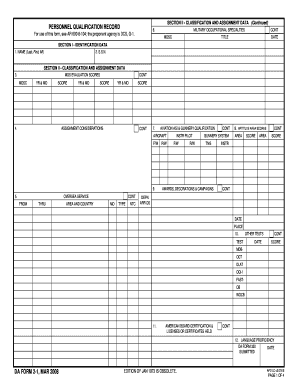
Get Da Form 2-1 2008-2026
How it works
-
Open form follow the instructions
-
Easily sign the form with your finger
-
Send filled & signed form or save
How to fill out the DA Form 2-1 online
The DA Form 2-1, Personnel Qualification Record, is essential for documenting military qualifications and assignments. This guide will provide clear, user-friendly steps to assist you in completing this form online efficiently.
Follow the steps to complete the DA Form 2-1 online.
- Click the ‘Get Form’ button to obtain the form and open it in the editor.
- Begin by filling out Section I, which includes your identification data. Enter your name (last, first, middle initial) and your Social Security Number in the designated fields.
- Move to Section II, where you will provide classification and assignment data. Start with your Military Occupational Specialties (MOS) by entering the corresponding MOSC and title along with evaluation scores for each year and month.
- Continue to fill in assignment considerations, including aviation qualifications and any overseas service information. Specify the area and country of service, ensuring to detail your gunnery qualifications.
- In the awards, decorations, and campaigns section, list any that you have received, along with relevant details for aptitude area scores as applicable.
- Transition to Section III and document any pilot ratings or specialized training you have attended. Make sure to include effective dates and descriptions for each entry.
- In Section IV, provide personal and family data, which includes education, physical status, dependents, and employment information. Ensure accuracy as this section is crucial for military records.
- Once you've completed all relevant sections, review your information carefully. After verification, you can save the changes, download a copy of the form, print it, or share it as required.
Start completing your DA Form 2-1 online today for efficient management of your personnel qualifications.
In the military context, 'DA' stands for the Department of the Army, which oversees all operations concerning the Army's personnel and activities. It is crucial for service members to understand their relationship with the DA, as it influences career progression and administrative tasks. Keeping your records current and compliant with the Department's standards, including utilizing the DA Form 2-1, can significantly impact your military experience. Familiarity with DA processes enhances your understanding of career opportunities within the Army.
Industry-leading security and compliance
-
In businnes since 199725+ years providing professional legal documents.
-
Accredited businessGuarantees that a business meets BBB accreditation standards in the US and Canada.
-
Secured by BraintreeValidated Level 1 PCI DSS compliant payment gateway that accepts most major credit and debit card brands from across the globe.


