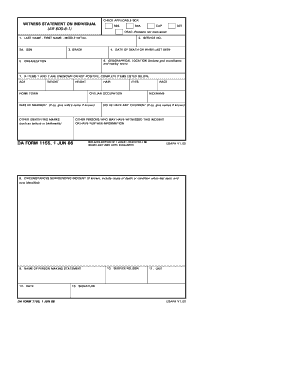
Get Da Form 1155 1966-2026
How it works
-
Open form follow the instructions
-
Easily sign the form with your finger
-
Send filled & signed form or save
How to fill out the DA Form 1155 online
Completing the DA Form 1155 online can be a straightforward process with the right guidance. This form is essential for documenting a witness statement related to an individual under specific military regulations. Follow the steps below to accurately fill out the form and ensure all necessary details are captured.
Follow the steps to complete the DA Form 1155 online
- Click ‘Get Form’ button to obtain the form and open it in the editor.
- Input the individual’s last name, first name, and middle initial in the designated fields. This information is crucial for identification.
- Provide the social security number (SSN) of the individual. If unknown, ensure to check the applicable box indicating that information is missing.
- Fill in the service number and grade of the individual. This relates to their military rank and identification.
- Enter the date of death or the last known sighting of the individual, which helps provide context to the situation.
- Record the geographical location where the individual was last seen, including grid coordinates and nearby towns, to assist in locating the incident.
- Specify the organization the individual was affiliated with. This may include their unit or command.
- If items 1 and 2 are unknown or not positive, complete the additional items provided, such as age, weight, height, home town, and physical characteristics.
- Note any significant personal information, such as civilian occupation, marital status, and other identifying marks that may help in recognizing the individual.
- Indicate circumstances surrounding the incident, mentioning any known causes of death or conditions at the last sighting.
- Complete the name of the person making the statement and ensure they provide their service number or SSN.
- Finally, enter the date the statement is made and include the signature of the individual providing the statement to affirm accuracy.
- Once all fields are complete, save changes, download the document, print it for physical records, or share it as necessary.
Start filling out your documentation online today!
The 1150 form is an important document used within military and government operations. It serves as a request for supplies or services and is essential for ensuring that the necessary resources are ordered accurately. Understanding the 1150 form simplifies the process of procurement and helps maintain good record-keeping. If you need more guidance, the US Legal Forms platform offers comprehensive resources.
Industry-leading security and compliance
-
In businnes since 199725+ years providing professional legal documents.
-
Accredited businessGuarantees that a business meets BBB accreditation standards in the US and Canada.
-
Secured by BraintreeValidated Level 1 PCI DSS compliant payment gateway that accepts most major credit and debit card brands from across the globe.


