Loading
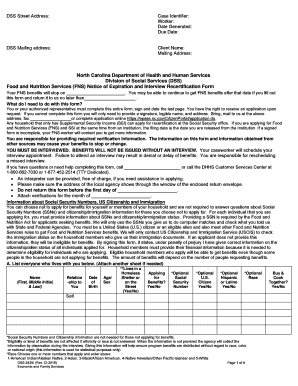
Get Division Of Social Services (dss)
How it works
-
Open form follow the instructions
-
Easily sign the form with your finger
-
Send filled & signed form or save
How to fill out the Division Of Social Services (DSS) online
This guide provides clear instructions on how to complete the Division Of Social Services (DSS) form online. Whether you are applying for food and nutrition services or seeking recertification, this step-by-step approach will help you navigate the form effectively.
Follow the steps to fill out the DSS form accurately.
- Click 'Get Form' button to obtain the form and open it in your editor.
- Fill in the case identifier and worker's name in the designated fields at the top of the form to ensure your application is properly tracked.
- Enter your mailing address and client name in the appropriate sections to confirm your contact information is correct.
- Complete the section regarding your Food and Nutrition Services benefits expiration date and due date by inputting the relevant dates provided.
- Detail all household members in the section provided, including their names, ages, and relationship to you. Make sure to include information about whether they are applying for benefits and their citizenship status.
- Answer questions regarding your household’s income. Indicate if anyone works, is about to start a job, or has stopped working in the last six months. Provide details and verification as required.
- Document your expenses by answering questions related to your rent or mortgage payments and utility bills. Include amounts paid and any assistance received.
- Address questions regarding the people in your home, particularly if anyone has a felony drug conviction or is in violation of probation, as this information is crucial for program eligibility.
- Designate an authorized representative if needed. Provide their name and ensure they understand their responsibilities.
- Review all provided information for accuracy before signing the form. Your signature indicates acknowledgment of the information provided and agreement to the terms outlined.
- Once completed, save any changes made, and choose to download, print, or share the form as necessary before submitting it.
Start filling out the Division Of Social Services (DSS) form online today and ensure your application is processed without delay.
The Department of Social Services partners with families and communities to protect children, rehabilitate youth and move families to self sufficiency so that Missourians can lead safe, healthy and productive lives.
Industry-leading security and compliance
US Legal Forms protects your data by complying with industry-specific security standards.
-
In businnes since 199725+ years providing professional legal documents.
-
Accredited businessGuarantees that a business meets BBB accreditation standards in the US and Canada.
-
Secured by BraintreeValidated Level 1 PCI DSS compliant payment gateway that accepts most major credit and debit card brands from across the globe.


