Loading
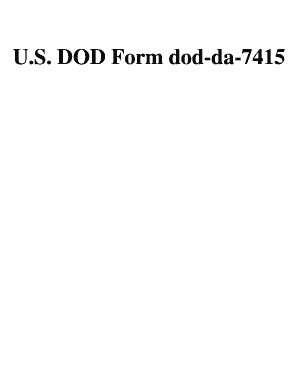
Get Da 7415 2002
How it works
-
Open form follow the instructions
-
Easily sign the form with your finger
-
Send filled & signed form or save
How to fill out the DA 7415 online
Filling out the DA 7415—exceptional family member program querying sheet—online requires attention to detail and understanding of each section. This guide provides clear instructions to help you accurately complete this important form.
Follow the steps to successfully complete your DA 7415 online.
- Click 'Get Form' button to obtain the document and open it in your preferred editor.
- Enter the soldier's name in the designated field labeled 'Name of Soldier.' This information identifies the individual completing the form.
- Provide the soldier's social security number (SSN) in the appropriate section. This is crucial for identification and processing.
- Fill in the rank of the soldier to indicate their current military status.
- Input the unit assignment for the soldier, which helps in maintaining accurate records.
- Complete the home address section, ensuring that all information is accurate and up to date. Include the home phone number for contact purposes.
- Fill out the duty address and provide the duty phone number, fax number, and email address as required to facilitate communication.
- Answer the question regarding whether there is a family member with a disorder requiring special treatment. Select 'Yes' or 'No' as applicable.
- If applicable, indicate whether the family member is enrolled in the EFMP by choosing 'Yes' or 'No.'
- Review the information provided to ensure its accuracy. The final statement confirms that the information is true to the best of your knowledge.
- Sign the form in the designated signature field, followed by entering the date signed in the format YYYYMMDD.
- Finalize your submission by saving changes, downloading, printing, or sharing the completed form as necessary.
Begin filling out your DA 7415 online today to ensure proper enrollment in the exceptional family member program.
Get form
Experience a faster way to fill out and sign forms on the web. Access the most extensive library of templates available.
Filling out a DA 5500 form involves providing details regarding a soldier's body composition. Be thorough when documenting measurements and ensure they are within regulations. When completing this form, keep the DA 7415 in mind, as it can serve as a reference for fitness and training history.
Get This Form Now!
Use professional pre-built templates to fill in and sign documents online faster. Get access to thousands of forms.
Industry-leading security and compliance
US Legal Forms protects your data by complying with industry-specific security standards.
-
In businnes since 199725+ years providing professional legal documents.
-
Accredited businessGuarantees that a business meets BBB accreditation standards in the US and Canada.
-
Secured by BraintreeValidated Level 1 PCI DSS compliant payment gateway that accepts most major credit and debit card brands from across the globe.


