Loading
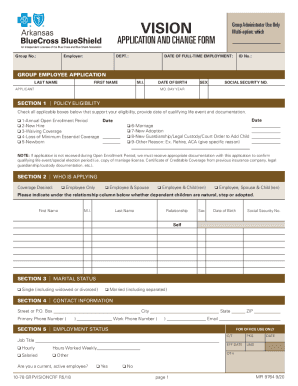
Get Ar Bcbs Group Employee Vision Application And Change Form ...
How it works
-
Open form follow the instructions
-
Easily sign the form with your finger
-
Send filled & signed form or save
How to fill out the AR BCBS Group Employee Vision Application And Change Form online
This guide provides you with a structured approach to completing the AR BCBS Group Employee Vision Application And Change Form online. By following these instructions, you will be able to accurately fill out the necessary information and submit your application with confidence.
Follow the steps to successfully complete the application form.
- Click ‘Get Form’ button to obtain the form and open it in the editor.
- Complete the group employee application section by filling in your last name, first name, middle initial, date of birth, sex, and social security number. Ensure that all details are accurate.
- For section 1, policy eligibility, check all applicable boxes that indicate your eligibility, along with the date of the qualifying life event. Provide necessary documentation if the application is submitted outside the open enrollment period.
- In section 2, indicate the coverage desired by selecting one of the options: employee only, employee and spouse, employee and children, or employee, spouse, and children. List the relationship of dependent children as natural, step, or adopted.
- In section 3, select the appropriate marital status: single (including widowed or divorced) or married (including separated).
- Provide contact information in section 4 by filling in your street address, city, state, zip code, primary phone number, work phone number, and email address.
- In section 5, confirm your employment status by noting your job title, work classification (hourly, salaried, or other), and whether you are a current, active employee.
- Complete section 6 by providing current and previous vision insurance information. Include details for each covered family member and indicate if any do not reside in your household.
- For section 7, if applicable, provide any change requests along with the corresponding reasons. Include necessary changes to dependent status as required.
- In section 8, read the authorization and signatures, fill in your printed name, signature, and the date. Ensure that the employer/group representative also signs and dates if required.
- Review all filled sections for accuracy. You can then save the completed changes, download, print, or share the form as needed.
Complete your documents online with ease and ensure all necessary information is provided.
Member Service Lines ServiceNumberCustomer Service (main line)800-238-8379Metallic Plan Members (Gold, Silver, Bronze and Catastrophic)800-800-4298 (TDD 501-502-1458)Dental - Benefits and Billing questions888-224-5213Dental - Claim questions888-223-499915 more rows
Industry-leading security and compliance
US Legal Forms protects your data by complying with industry-specific security standards.
-
In businnes since 199725+ years providing professional legal documents.
-
Accredited businessGuarantees that a business meets BBB accreditation standards in the US and Canada.
-
Secured by BraintreeValidated Level 1 PCI DSS compliant payment gateway that accepts most major credit and debit card brands from across the globe.


