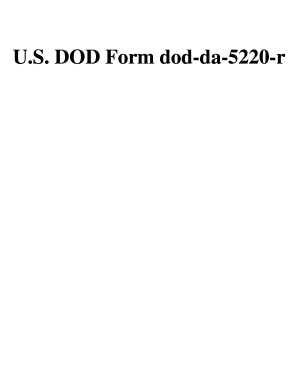
Get Da 5220-r 1989-2025
How it works
-
Open form follow the instructions
-
Easily sign the form with your finger
-
Send filled & signed form or save
Tips on how to fill out, edit and sign DA 5220-R online
How to fill out and sign DA 5220-R online?
Get your online template and fill it in using progressive features. Enjoy smart fillable fields and interactivity.Follow the simple instructions below:
Legal, commercial, taxation along with other digital documents necessitate a sophisticated level of safeguarding and adherence to regulations. Our records are refreshed consistently in accordance with the most recent updates in the law.
Furthermore, with our service, all of the data you enter in your DA 5220-R is securely protected from leaks or harm using high-grade file encryption.
Our service enables you to manage the entire process of completing legal documents online. As a result, you save hours (if not days or even weeks) and avoid additional costs. From now on, fill out DA 5220-R from home, the office, or even while on the move.
- Access the form in our comprehensive online editor by clicking Get form.
- Fill in the required fields highlighted in yellow.
- Click the arrow labeled Next to progress from field to field.
- Navigate to the e-signature feature to incorporate an electronic signature into the document.
- Insert the date.
- Review the complete document to confirm that you haven’t overlooked anything.
- Click Done and download your updated document.
How to modify Get DA 5220-R 1989: personalize forms online
Utilize the capabilities of the multi-functional online editor while completing your Get DA 5220-R 1989. Leverage the variety of tools to swiftly fill in the gaps and provide the necessary information in no time.
Preparing documentation is time-consuming and costly unless you have pre-made fillable forms to fill them out digitally. The ideal way to handle the Get DA 5220-R 1989 is by using our expert and versatile online editing tools. We equip you with all the essential features for rapid form completion and empower you to make any modifications to your documents, tailoring them to any specifications. Additionally, you can comment on the revisions and leave notes for others involved.
Here’s what you can achieve with your Get DA 5220-R 1989 in our editor:
Utilizing the Get DA 5220-R 1989 in our robust online editor is the quickest and most efficient method to handle, submit, and distribute your documents exactly as you wish from anywhere. The tool operates in the cloud, allowing you to access it from any location on any device connected to the internet. All templates you create or finalize are securely stored in the cloud, ensuring that you can always access them when needed without the worry of losing them. Stop squandering time on manual document completion and eliminate papers; accomplish everything on the web with minimal effort.
- Complete the fields using Text, Cross, Check, Initials, Date, and Sign options.
- Emphasize important details with your chosen color or underline them.
- Hide sensitive information with the Blackout feature or simply delete them.
- Insert images to illustrate your Get DA 5220-R 1989.
- Replace the original text with the one that aligns with your needs.
- Include comments or sticky notes to collaborate with others on the changes.
- Add additional fillable sections and designate them to specific recipients.
- Secure the document with watermarks, include dates, and bates numbers.
- Disseminate the documents in various formats and save them on your device or in the cloud once you complete modifications.
Filing form 5106 involves collecting necessary identification details about your business or individual tax status. Fill out the form carefully, ensuring all information is correct. You can typically file it online through the state's tax portal or by mailing it in. Using the guidelines from the DA 5220-R section can simplify this process for you.
Industry-leading security and compliance
-
In businnes since 199725+ years providing professional legal documents.
-
Accredited businessGuarantees that a business meets BBB accreditation standards in the US and Canada.
-
Secured by BraintreeValidated Level 1 PCI DSS compliant payment gateway that accepts most major credit and debit card brands from across the globe.


