Loading
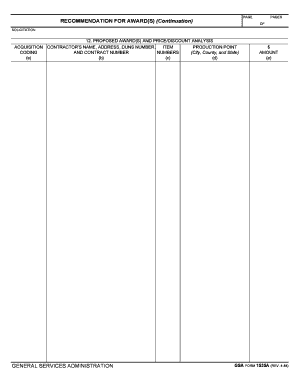
Get Gsa Form 1535a 1984-2025
How it works
-
Open form follow the instructions
-
Easily sign the form with your finger
-
Send filled & signed form or save
How to fill out the GSA Form 1535A online
Filling out the GSA Form 1535A is an essential task for users involved in the acquisition process. This guide will walk you through each section of the form, ensuring a smooth and accurate completion.
Follow the steps to successfully complete the GSA Form 1535A online.
- Click ‘Get Form’ button to obtain the form and open it in the editor.
- Begin by entering the acquisition contractor's name and address. Make sure to include the city, county, and state in the appropriate fields.
- Fill in the DUNS number in the designated section. This unique identifier is essential for your proposal.
- Under the proposed awards section, list all items relevant to the proposal. Include corresponding production point coding as necessary.
- In the price/discount analysis section, input the amount associated with the proposed award. Ensure that the figures are accurately calculated to reflect your pricing strategy.
- Review all entries thoroughly for any errors or omissions. Accuracy is crucial in ensuring the document is processed without delays.
- Once the form is complete, you have the option to save changes, download, print, or share the form as needed.
Get started on filling out your GSA Form 1535A online today!
Related links form
The General Services Administration manages federal property and provides contracting options for government agencies.
Industry-leading security and compliance
US Legal Forms protects your data by complying with industry-specific security standards.
-
In businnes since 199725+ years providing professional legal documents.
-
Accredited businessGuarantees that a business meets BBB accreditation standards in the US and Canada.
-
Secured by BraintreeValidated Level 1 PCI DSS compliant payment gateway that accepts most major credit and debit card brands from across the globe.


