Loading
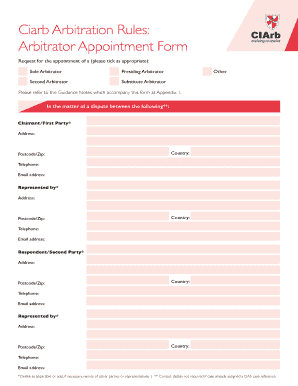
Get Uk Ciarb Arbitration Rules Arbitrator Appointment Form 2013
How it works
-
Open form follow the instructions
-
Easily sign the form with your finger
-
Send filled & signed form or save
How to fill out the UK Ciarb Arbitration Rules Arbitrator Appointment Form online
Filling out the UK Ciarb Arbitration Rules Arbitrator Appointment Form is a critical step in the arbitration process. This guide provides a clear, step-by-step approach to help you complete the form efficiently and accurately.
Follow the steps to complete the form correctly
- Click ‘Get Form’ button to obtain the form and open it in your preferred editor.
- Choose the type of arbitrator you are requesting by ticking the appropriate box, such as Sole Arbitrator or Presiding Arbitrator.
- Provide the details of the parties involved in the dispute by filling out the sections for Claimant/First Party and Respondent/Second Party. Include their addresses, contact numbers, and email addresses as required.
- If applicable, fill in the DAS Case Reference and provide details regarding the issues concerned and the amount in dispute.
- Indicate your preference for the arbitrator’s background and skills, including knowledge and professional expertise, for both Claimant(s) and Respondent(s).
- Choose either Part A for a unilateral application or Part B for a joint application. Complete the relevant sections, including dates and signatures.
- Select your payment method by filling out the debit/credit card information, or indicating if you are sending a cheque/bank draft or have completed a bank transfer.
- Before submission, verify that you have completed all sections of the form, attached the required supporting documentation, and included the correct fee of £600 + VAT.
- Finally, save your changes, download, print, or share the completed form as per your needs, and send it to the CIArb via email, fax, or post.
Complete your documents online now to ensure a smooth arbitration process.
Get form
Experience a faster way to fill out and sign forms on the web. Access the most extensive library of templates available.
Related links form
Get This Form Now!
Use professional pre-built templates to fill in and sign documents online faster. Get access to thousands of forms.
Industry-leading security and compliance
US Legal Forms protects your data by complying with industry-specific security standards.
-
In businnes since 199725+ years providing professional legal documents.
-
Accredited businessGuarantees that a business meets BBB accreditation standards in the US and Canada.
-
Secured by BraintreeValidated Level 1 PCI DSS compliant payment gateway that accepts most major credit and debit card brands from across the globe.


