Loading
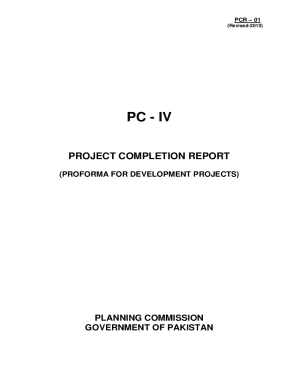
Get Pk Pcr-01 Pc-iv 2010-2025
How it works
-
Open form follow the instructions
-
Easily sign the form with your finger
-
Send filled & signed form or save
How to fill out the PK PCR-01 PC-IV online
This guide provides clear and detailed instructions on how to fill out the PK PCR-01 PC-IV online. Whether you are new to digital document management or have some experience, these steps are designed to assist you in completing the form accurately and efficiently.
Follow the steps to successfully complete the PK PCR-01 PC-IV online.
- Click ‘Get Form’ button to obtain the form and open it in the editor.
- Begin filling out the 'Name of the Project/Program/Study' section by entering the exact name as it appears on the PC-I along with the project's location.
- In the 'Sector' and 'Sub-Sector' fields, ensure you indicate the specific sector and sub-sector your project qualifies under, as listed in the PC-I.
- Provide the full name and address of the 'Sponsoring Ministry/Agency' responsible for the project.
- Fill in the 'Executing Agency' section with the name and address of the organization tasked with implementing the project.
- Complete the 'Agency for Operation & Maintenance after Completion' section with the appropriate agency's details.
- Indicate the 'Date of Approval' along with the approving forum (e.g., DDWP, CDWP) and include a copy of the approval decision.
- In the 'Date of Commencement' section, specify both the planned and actual commencement and completion dates, including any extensions granted.
- Enter the capital costs in the designated fields, ensuring to distinguish between approved costs and actual expenditures incurred.
- Complete the 'Financing of the Project' section by detailing funding sources and providing exchange rates for foreign elements, if applicable.
- Proceed to the 'Project Accounts' section, specifying the type and status of the account associated with the project.
- Summarize 'Financial Phasing as per PC-I and Expenditure', including total allocations and expenditures recorded over the project's duration.
- Fill out the 'Physical Targets and Achievements' section with quantifiable targets established and actual accomplishments.
- Document 'Item-wise Planned & Actual Expenditure', providing detailed information and variations from planned budgets.
- Indicate anticipated recurring costs and responsibilities after project completion.
- Review and complete the sections regarding achievements of objectives, income from services, and any RBM indicators specified.
- Finally, ensure that you input all necessary information for responsibilities, impacts, and sustainability mechanisms outlined in the form.
- Once you have completed all sections, review your inputs for accuracy, and then save changes, download, print, or share the completed form as required.
Start filling out the PK PCR-01 PC-IV online today to ensure your project documentation is complete and submitted on time.
PROJECT COMPLETION REPORT. (PC – IV PROFORMA) To be furnished immediately after completion of the project regardless the. project accounts have been closed or not.
Industry-leading security and compliance
US Legal Forms protects your data by complying with industry-specific security standards.
-
In businnes since 199725+ years providing professional legal documents.
-
Accredited businessGuarantees that a business meets BBB accreditation standards in the US and Canada.
-
Secured by BraintreeValidated Level 1 PCI DSS compliant payment gateway that accepts most major credit and debit card brands from across the globe.


