Loading
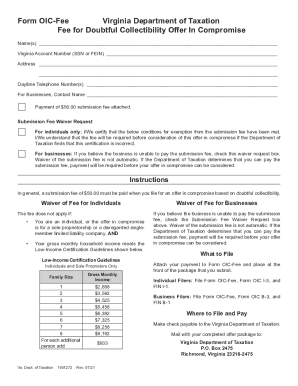
Get Va Oic-fee 2021
How it works
-
Open form follow the instructions
-
Easily sign the form with your finger
-
Send filled & signed form or save
How to fill out the VA OIC-Fee online
Filling out the VA OIC-Fee form is an essential step for individuals and businesses seeking to settle tax liabilities through an offer in compromise. This guide will assist you in completing each section of the form accurately to ensure a smooth submission process.
Follow the steps to fill out the VA OIC-Fee form online with ease
- Click ‘Get Form’ button to obtain the form and open it in the editor.
- Provide your name(s) at the top of the form. Ensure you accurately enter all legal names as they appear on official documents.
- Enter your Virginia account number, which can be your social security number or federal employer identification number. This is necessary for identification purposes.
- Input your physical address on the next line to establish residency. Include both your street address and locality.
- Fill out your daytime telephone number in the designated field to ensure that the department can contact you if necessary.
- If you are filing as a business, provide the contact name for your business and any relevant details.
- Attach the required payment of the $50 submission fee to your form. If you believe you qualify for a waiver, complete the waiver request section, providing necessary certification.
- Refer to the Low-Income Certification Guidelines to determine if you may qualify for a waiver from the submission fee. Ensure your gross monthly household income aligns with the guidelines.
- Collect all required documentation, including Form OIC I-3 for individuals or Form OIC B-3 and FIN B-1 for businesses, and attach them to the OIC-Fee form.
- Review your completed form for accuracy and completeness before saving your changes. Ensure all signatures are included where necessary.
- Save any changes, and choose to download, print, or share the completed VA OIC-Fee form as required.
Complete your VA OIC-Fee form online today for a smooth submission process.
Get form
Experience a faster way to fill out and sign forms on the web. Access the most extensive library of templates available.
Get This Form Now!
Use professional pre-built templates to fill in and sign documents online faster. Get access to thousands of forms.
Industry-leading security and compliance
US Legal Forms protects your data by complying with industry-specific security standards.
-
In businnes since 199725+ years providing professional legal documents.
-
Accredited businessGuarantees that a business meets BBB accreditation standards in the US and Canada.
-
Secured by BraintreeValidated Level 1 PCI DSS compliant payment gateway that accepts most major credit and debit card brands from across the globe.


