Loading
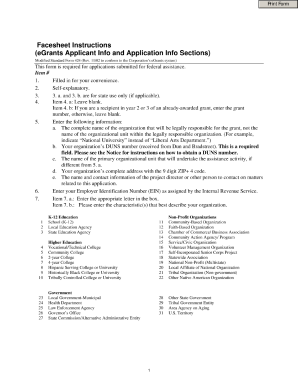
Get Egrants Modified Standard Form 424 2002-2026
How it works
-
Open form follow the instructions
-
Easily sign the form with your finger
-
Send filled & signed form or save
How to fill out the eGrants Modified Standard Form 424 online
This guide provides clear, step-by-step instructions for completing the eGrants Modified Standard Form 424 online. Whether you are new to this process or have some experience, you will find the guidance you need to navigate each section effectively.
Follow the steps to complete your application seamlessly.
- Click the ‘Get Form’ button to access the eGrants Modified Standard Form 424 online.
- Begin with the applicant information section. Fill in the name of your organization, address, and contact details accurately. Ensure that all information reflects your current status to avoid any delays.
- Next, proceed to the project information section. Provide the title of your project and a brief description. This summary should clearly outline the objectives and importance of your project.
- In the funding request section, specify the amount of funding you are seeking. Include a detailed budget breakdown that aligns with your project's goals and activities.
- Complete the compliance section by reviewing the relevant regulations. Confirm that your project adheres to all applicable laws and guidelines, which may vary based on the nature of your request.
- Once you have filled in all required sections, review the form for accuracy. Make sure that all information is correct and every section has been addressed.
- Finally, you can save your changes, download, print, or share the completed form as needed. Ensure that you keep a copy of your submission for your records.
Complete your eGrants Modified Standard Form 424 online today!
A federal identifier for grants is a specific number that is used to identify a grant throughout its lifecycle. This identifier, which can be found in documents related to the eGrants Modified Standard Form 424, ensures that all stakeholders can easily track grant progress and compliance. Knowing this identifier is key for effective grant management.
Industry-leading security and compliance
US Legal Forms protects your data by complying with industry-specific security standards.
-
In businnes since 199725+ years providing professional legal documents.
-
Accredited businessGuarantees that a business meets BBB accreditation standards in the US and Canada.
-
Secured by BraintreeValidated Level 1 PCI DSS compliant payment gateway that accepts most major credit and debit card brands from across the globe.


