Loading
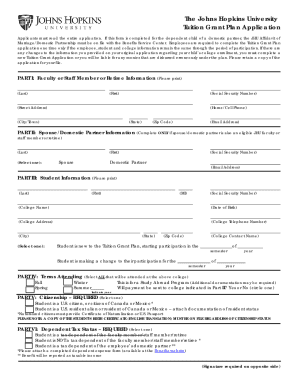
Get Jhu Tuition Grant Plan Application 2020-2025
How it works
-
Open form follow the instructions
-
Easily sign the form with your finger
-
Send filled & signed form or save
How to fill out the JHU Tuition Grant Plan Application online
This guide provides a clear and comprehensive overview of how to complete the JHU Tuition Grant Plan Application online. Follow the step-by-step instructions to ensure your application is submitted correctly and efficiently.
Follow the steps to complete your application successfully.
- Press the ‘Get Form’ button to access the application form and open it in your chosen editor.
- Fill out Part I with your information as a faculty or staff member or retiree. Include your last name, first name, Social Security Number, street address, home or cell phone number, city, state, zip code, and email address.
- Complete Part II only if your spouse or domestic partner is also an eligible JHU faculty or staff member or retiree. Provide their last name, first name, Social Security Number, email address, and select 'Spouse' or 'Domestic Partner'.
- In Part III, provide details about the student, including their last name, first name, middle initial, Social Security Number, college name, date of birth, college address, college telephone number, city, state, and zip code. Indicate if the student is new to the plan or making a change to their participation.
- In Part IV, select all terms the student will attend at the college (Fall, Spring, Winter, Summer) and indicate if this application is for a study abroad program. Circle 'Yes' or 'No' to indicate if payment will be sent to the college specified.
- Complete Part V by selecting the citizenship status of the student. Remember to attach the required documentation based on the selected status.
- For Part VI, indicate the dependent tax status of the student, ensuring that any necessary additional forms are included.
- Review Part VII for eligibility criteria to ensure the student meets the necessary conditions to participate in the plan.
- In Part VIII, understand the payment allowances that apply to your situation. Gather necessary documentation and information as needed.
- Follow the procedures in Part IX to ensure the application is processed correctly after submission.
- Carefully read and sign Part X to certify that all the provided information is accurate. Submit the completed form via email to the Benefits Service Center at benefits@jhu.edu.
Complete your JHU Tuition Grant Plan Application online today for a smooth process.
Related links form
Industry-leading security and compliance
US Legal Forms protects your data by complying with industry-specific security standards.
-
In businnes since 199725+ years providing professional legal documents.
-
Accredited businessGuarantees that a business meets BBB accreditation standards in the US and Canada.
-
Secured by BraintreeValidated Level 1 PCI DSS compliant payment gateway that accepts most major credit and debit card brands from across the globe.


