Loading
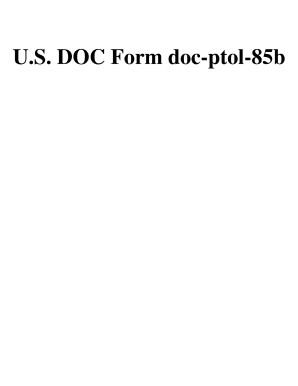
Get Copyright Ptol-85 Part B 2004
How it works
-
Open form follow the instructions
-
Easily sign the form with your finger
-
Send filled & signed form or save
How to fill out the Copyright PTOL-85 Part B online
Completing the Copyright PTOL-85 Part B is essential for transmitting your issue and publication fees to the U.S. Patent and Trademark Office. This guide provides clear, step-by-step instructions to help you navigate the online form with ease.
Follow the steps to successfully complete the Copyright PTOL-85 Part B
- Press the ‘Get Form’ button to access the online version of the Copyright PTOL-85 Part B. This will allow you to open and fill out the form in a user-friendly format.
- Provide your application number in the designated field. This number is crucial for the USPTO to identify your submission.
- Enter the filing date of your application. Ensure that this date is accurate to avoid any potential processing issues.
- Fill in the name of the first named inventor and the attorney docket number, as applicable.
- Indicate the confirmation number related to your application, if you have one.
- Complete the total fee(s) due section. Specify the amount that needs to be paid, ensuring it aligns with the fees required for your application.
- Provide the date by which the fees are due to ensure timely processing.
- Enter the title of your invention in the appropriate section.
- Select the application type and indicate if you are claiming small entity status in the designated box.
- List the issue fee and publication fee amounts, if applicable.
- Complete the sections for any changes of correspondence address or indication of 'Fee Address' as necessary.
- Fill out the assignee name and residence data to be printed on the patent. If you don’t want to list an assignee, leave this section blank.
- Select the appropriate fees being enclosed or the method of payment, such as check or credit card, in the payment section.
- Review all the information entered on the form for accuracy and completeness.
- Once all sections are complete, save your changes, then download, print, or share the completed form as needed.
Start completing your Copyright PTOL-85 Part B online today to ensure your patent process progresses smoothly.
Get form
Experience a faster way to fill out and sign forms on the web. Access the most extensive library of templates available.
To change your small entity status, you will need to submit a new Certification of Status form along with your Copyright PTOL-85 Part B. It is important to clearly indicate whether you are claiming small or large entity status. Make sure to provide accurate information to avoid processing delays. If you're unsure about the forms, US Legal Forms can assist you in navigating this change easily.
Get This Form Now!
Use professional pre-built templates to fill in and sign documents online faster. Get access to thousands of forms.
Industry-leading security and compliance
US Legal Forms protects your data by complying with industry-specific security standards.
-
In businnes since 199725+ years providing professional legal documents.
-
Accredited businessGuarantees that a business meets BBB accreditation standards in the US and Canada.
-
Secured by BraintreeValidated Level 1 PCI DSS compliant payment gateway that accepts most major credit and debit card brands from across the globe.


