Loading
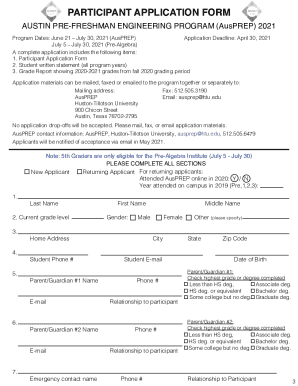
Get Huston-tillotson University Ausprep Participant Application Form 2021-2025
How it works
-
Open form follow the instructions
-
Easily sign the form with your finger
-
Send filled & signed form or save
How to fill out the Huston-Tillotson University AusPREP Participant Application Form online
Filling out the Huston-Tillotson University AusPREP Participant Application Form can be a straightforward process if approached step-by-step. This guide provides comprehensive instructions to ensure that you complete the form accurately and efficiently.
Follow the steps to complete your application form successfully:
- Click ‘Get Form’ button to access the application form and open it in your chosen editor.
- Begin by filling in your personal details, including your last name, first name, and middle name. Ensure that all fields are completed accurately and legibly.
- Indicate your current grade level and provide your date of birth. This information is crucial for determining your eligibility for the program.
- Fill out the sections regarding parent or guardian information. Include names, phone numbers, emails, and educational backgrounds for both parent/guardian #1 and #2.
- Complete the demographic section, providing details such as household income and race/ethnicity. This information helps in understanding the applicant's background.
- List the school you currently attend, alongside the current grade level for the academic year. Ensure that the school's address and contact details are accurate.
- Fill in the areas for your hobbies and career interests, as well as describe your participation in relevant math and science activities.
- Indicate your previous coursework in mathematics and science, detailing specific courses and the grade levels associated with them.
- Select how you heard about the AusPREP program from the options provided.
- Choose your participant T-shirt size as indicated on the form.
- Once all sections are filled out completely, ensure all required documents are attached, including a written statement and grade report.
- Review the completed form for accuracy. Once satisfied, save your changes, then download, print, or share the application as needed.
Complete your application online today and take the first step towards an enriching educational experience!
Industry-leading security and compliance
US Legal Forms protects your data by complying with industry-specific security standards.
-
In businnes since 199725+ years providing professional legal documents.
-
Accredited businessGuarantees that a business meets BBB accreditation standards in the US and Canada.
-
Secured by BraintreeValidated Level 1 PCI DSS compliant payment gateway that accepts most major credit and debit card brands from across the globe.


