Loading
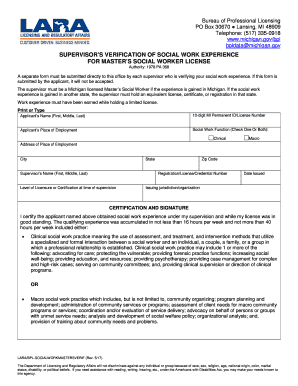
Get Mi Supervisors Verification Of Social Work Experience For Masters Worker License 2017
How it works
-
Open form follow the instructions
-
Easily sign the form with your finger
-
Send filled & signed form or save
How to fill out the MI Supervisors Verification Of Social Work Experience For Masters Worker License online
Filling out the MI Supervisors Verification Of Social Work Experience for a Master's Worker License is an essential step in the licensing process for social workers in Michigan. This guide provides clear instructions to assist users in accurately completing this important form online.
Follow the steps to effectively complete your form.
- Click ‘Get Form’ button to obtain the form and open it in your chosen editing tool.
- Enter the applicant’s name, ensuring to input the full name as required (first, middle, last).
- Fill in the 10-digit MI permanent ID or license number associated with the applicant.
- Provide the applicant’s place of employment, including the relevant address details: street, city, state, and zip code.
- Indicate the social work function by checking either 'Clinical' or 'Macro,' or both, as applicable.
- Complete the supervisor’s name details (first, middle, last) and include their registration/license/credential number.
- Specify the level of licensure or certification held by the supervisor at the time of supervision and provide the date it was issued.
- Identify the issuing jurisdiction or organization for the supervisor’s license or credential.
- In the certification section, ensure to provide confirmation of the experience along with the total number of hours, start date, and end date, as required.
- The supervisor should sign and date the document, as well as indicate their title.
- After completing the form, save any changes made. You can then download, print, or share the completed form as needed.
Complete your MI Supervisors Verification Of Social Work Experience online today for a smoother licensing process.
Get form
Experience a faster way to fill out and sign forms on the web. Access the most extensive library of templates available.
Get This Form Now!
Use professional pre-built templates to fill in and sign documents online faster. Get access to thousands of forms.
Industry-leading security and compliance
US Legal Forms protects your data by complying with industry-specific security standards.
-
In businnes since 199725+ years providing professional legal documents.
-
Accredited businessGuarantees that a business meets BBB accreditation standards in the US and Canada.
-
Secured by BraintreeValidated Level 1 PCI DSS compliant payment gateway that accepts most major credit and debit card brands from across the globe.


