Loading
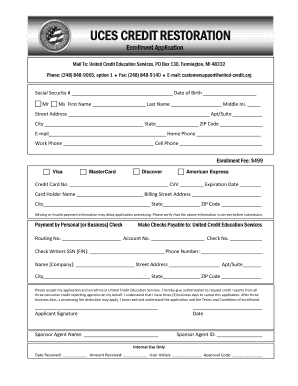
Get Uces Credit Restoration Enrollment Application_dsa
How it works
-
Open form follow the instructions
-
Easily sign the form with your finger
-
Send filled & signed form or save
How to fill out the UCES Credit Restoration Enrollment Application_DSA online
Completing the UCES Credit Restoration Enrollment Application_DSA online is a straightforward process that ensures you secure the necessary services for credit restoration. This guide will walk you through each section of the application to simplify your experience.
Follow the steps to complete the application accurately.
- Click the ‘Get Form’ button to access the application and open it in your online editor.
- Begin by entering your social security number and date of birth in the designated fields to verify your identity.
- Provide your first name, last name, and middle initial as necessary. Ensure that all names are accurately spelled.
- Fill in your complete street address, including apartment or suite numbers, as well as your city, state, and ZIP code for proper identification.
- Enter your email address and phone numbers (home, work, cell) so the organization can contact you regarding your enrollment.
- Indicate your payment method by selecting either credit card or check. If using a credit card, accurately input the card details including card number, CVV, expiration date, and billing address.
- If paying by check, ensure that all required check information is filled out, including routing number and account number.
- Review the terms and conditions of enrollment carefully, and check the box indicating your understanding and acceptance.
- Sign and date the application to authorize United Credit Education Services to request credit reports on your behalf.
- Lastly, gather the required verification documents listed in the form and submit the application via fax, mail, or email as detailed in the instructions.
Take the next step toward your financial well-being by completing your UCES Enrollment Application online today.
How do I cancel my UCES protection plan? To cancel this enrollment, please call the UCES Customer Support Department at 248-848-9065, 9am to 5:30pm, ET within 3 days of enrollment.
Industry-leading security and compliance
US Legal Forms protects your data by complying with industry-specific security standards.
-
In businnes since 199725+ years providing professional legal documents.
-
Accredited businessGuarantees that a business meets BBB accreditation standards in the US and Canada.
-
Secured by BraintreeValidated Level 1 PCI DSS compliant payment gateway that accepts most major credit and debit card brands from across the globe.


