Loading
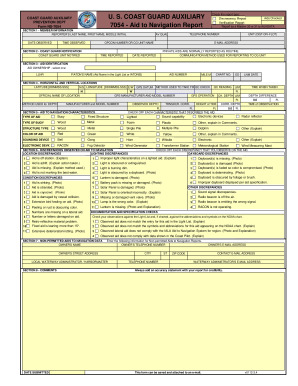
Get Ns-7054
How it works
-
Open form follow the instructions
-
Easily sign the form with your finger
-
Send filled & signed form or save
How to fill out the NS-7054 online
Filling out the NS-7054 form online can be a straightforward process when you understand each section and field required. This guide provides step-by-step instructions to help you complete the form effectively and efficiently.
Follow the steps to successfully complete the NS-7054 form online.
- Press the ‘Get Form’ button to access the NS-7054 form and open it in the editor.
- In Section 1, input the reporter's last name, first name, and middle initial. Provide the date and time observed, and check the type of report you're submitting, indicating either 'U.S. Coast Guard Auxiliary' or 'Coast Guard Auxiliary Prevention Dept'. Enter your e-mail address and the OPCON number or CG unit name.
- In Section 2, indicate the Coast Guard unit notified. Provide the time reported and detail the unit using the format (DIST-DIV-FLOT). Include your telephone number, AV qualification, aids checked, and the date reported. Note the communication method used to report to the Coast Guard unit.
- In Section 3, identify the aid by selecting ownership type, entering LLNR, aid name, number, and relevant chart details.
- In Section 4, provide horizontal and vertical locations, including latitude and longitude. Input the GPS datum and method used to take the fix. Fill out details regarding observed depth, including manufacturer model number and height of tide.
- In Section 5, check off each characteristic that describes the aid, including type, structure, and color. Specify any electronic devices the aid contains.
- In Section 6, report discrepancies observed on the aid to navigation by checking relevant descriptions. Explain any issues noted and provide supporting details where necessary.
- In Section 7, enter details for any non-permitted aids to navigation, including the owner's name, telephone number, street address, and local waterway administrator's information.
- In Section 8, submit any additional comments and the date the report is submitted, along with relevant contact details such as the city, state, ZIP code, and e-mail addresses.
- Once all sections are completed, review your entries for accuracy. Save changes to the form, which can then be downloaded, printed, or shared via e-mail.
Complete your NS-7054 form online today for a smoother and more accurate submission process.
Industry-leading security and compliance
US Legal Forms protects your data by complying with industry-specific security standards.
-
In businnes since 199725+ years providing professional legal documents.
-
Accredited businessGuarantees that a business meets BBB accreditation standards in the US and Canada.
-
Secured by BraintreeValidated Level 1 PCI DSS compliant payment gateway that accepts most major credit and debit card brands from across the globe.


