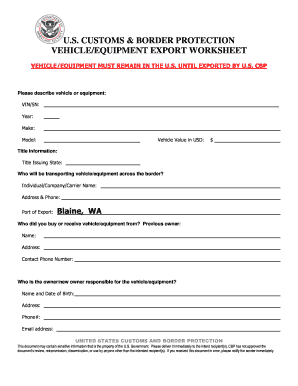
Get Dhs Vehicle/equipment Export Worksheet
How it works
-
Open form follow the instructions
-
Easily sign the form with your finger
-
Send filled & signed form or save
Tips on how to fill out, edit and sign DHS Vehicle/Equipment Export Worksheet online
How to fill out and sign DHS Vehicle/Equipment Export Worksheet online?
Get your online template and fill it in using progressive features. Enjoy smart fillable fields and interactivity. Follow the simple instructions below:
The preparation of legal documents can be costly and labor-intensive.
Nonetheless, with our ready-made online templates, the process becomes easier.
Utilize the quick search and advanced cloud editor to create an accurate DHS Vehicle/Equipment Export Worksheet. Eliminate the hassle and streamline your documentation online!
- Select the template from the directory.
- Fill in all necessary details in the required fillable fields. The user-friendly drag-and-drop interface makes it easy to add or rearrange sections.
- Ensure that everything is completed accurately, with no errors or missing entries.
- Apply your electronic signature to the document.
- Click on Done to finalize the changes.
- Download the file or print your version.
- Send it directly to the recipient.
How to Modify Get DHS Vehicle/Equipment Export Worksheet: Personalize Forms Online
Experience a hassle-free and paperless method of handling your tasks with Get DHS Vehicle/Equipment Export Worksheet. Utilize our reliable online option to save considerable time.
Creating each document, including Get DHS Vehicle/Equipment Export Worksheet, from the ground up takes excessive effort, so using a proven platform of preloaded form templates can greatly enhance your productivity.
However, managing them can be challenging, particularly with PDF files. Luckily, our extensive library includes a built-in editor that lets you effortlessly fill out and modify Get DHS Vehicle/Equipment Export Worksheet without leaving our site, preventing you from wasting valuable time adjusting your documents. Here’s how to work with your form using our service:
Whether you need to edit Get DHS Vehicle/Equipment Export Worksheet or any other template in our library, you’re on the right track with our online document editor. It's straightforward, secure, and does not require specialized technical knowledge. Our web-based tool is designed to handle nearly everything related to document editing and finalization.
Move past the traditional methods of managing your documents. Opt for a professional solution that aids you in streamlining your tasks and reduces your reliance on paper.
- Step 1. Find the necessary form on our site.
- Step 2. Click 'Get Form' to access it in the editor.
- Step 3. Utilize professional editing features that allow you to add, delete, annotate, and emphasize or obscure text.
- Step 4. Create and include a legally-binding signature to your form using the sign option from the upper toolbar.
- Step 5. If the template format isn’t as you need it, use the options on the right to delete, add, and rearrange pages.
- Step 6. Incorporate fillable fields so other individuals can be invited to complete the form (if needed).
- Step 7. Distribute or send the document, print it out, or select the format you’d like to receive the document in.
You can export a variety of items from the USA to Mexico, including vehicles, machinery, and personal goods. However, each category has its regulations. For vehicles, it is crucial to complete the DHS Vehicle/Equipment Export Worksheet and follow Mexican import laws. Always check for any specific restrictions for particular items.
Industry-leading security and compliance
-
In businnes since 199725+ years providing professional legal documents.
-
Accredited businessGuarantees that a business meets BBB accreditation standards in the US and Canada.
-
Secured by BraintreeValidated Level 1 PCI DSS compliant payment gateway that accepts most major credit and debit card brands from across the globe.


