Loading
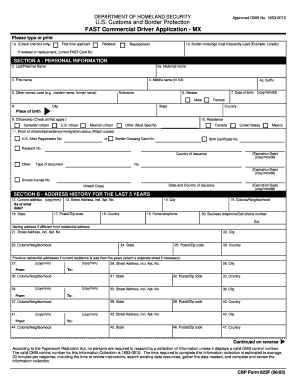
Get Cbp 823f 2003-2026
How it works
-
Open form follow the instructions
-
Easily sign the form with your finger
-
Send filled & signed form or save
How to fill out the CBP 823F online
The CBP Form 823F is an essential application for individuals seeking participation in the FAST Commercial Driver Program. This guide provides step-by-step instructions to help users complete the form online accurately and efficiently.
Follow the steps to successfully fill out the CBP 823F online.
- Press the ‘Get Form’ button to access the form, then open it in your online editor.
- Select the appropriate application type from the options provided: first-time applicant, renewal, or replacement.
- Complete Section A with your personal information, including your last name, first name, date of birth, place of birth, and citizenship. Ensure you attach required proof of citizenship or residency.
- In Section B, provide your address history for the last five years, including current and previous addresses, along with any relevant postal codes and contact numbers.
- Fill in Section C with your employment history for the last five years, detailing your current and previous employers, including names, addresses, and dates of employment.
- Address any additional questions in Section D regarding previous violations or legal issues as applicable.
- In Section E, certify that all provided information is true and complete, and ensure your printed name, signature, and date are included.
- For payment in Section F, indicate your chosen payment method for the application fee and provide the necessary details.
- Once all sections are filled out, you can save your changes, download a copy, print the form, or share it as needed.
Start filling out your CBP 823F form online now to ensure a smooth application process.
During a background check, CBP looks for various factors such as criminal history, immigration status, and outstanding warrants. Their goal is to ensure the safety of travelers entering the country. Having accurate and comprehensive documentation, available through services like US Legal Forms, can facilitate a smoother background check process.
Industry-leading security and compliance
US Legal Forms protects your data by complying with industry-specific security standards.
-
In businnes since 199725+ years providing professional legal documents.
-
Accredited businessGuarantees that a business meets BBB accreditation standards in the US and Canada.
-
Secured by BraintreeValidated Level 1 PCI DSS compliant payment gateway that accepts most major credit and debit card brands from across the globe.


