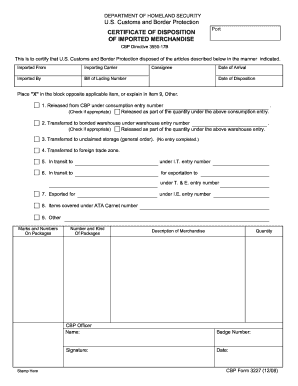
Get Cbp 3227 2008-2026
How it works
-
Open form follow the instructions
-
Easily sign the form with your finger
-
Send filled & signed form or save
How to fill out the CBP 3227 online
The CBP 3227 is an important form used for certifying the disposition of imported merchandise by U.S. Customs and Border Protection. This guide provides a comprehensive overview of how to complete the form accurately and efficiently, ensuring all necessary information is provided for the successful processing of your document.
Follow the steps to complete the CBP 3227 online
- Press the ‘Get Form’ button to access the form and open it in your preferred document editor.
- Begin by entering the port information where the merchandise was processed.
- Fill in the ‘Imported From’ section with details of the origin of the goods.
- Provide the ‘Importing Carrier’ details for the mode of transportation used.
- Enter the ‘Imported By’ section with information regarding the importer.
- Input the ‘Consignee’ details, indicating the party responsible for receiving the goods.
- Include the ‘Bill of Lading Number’ associated with the import.
- Specify the ‘Date of Arrival’ for the imported merchandise.
- Document the ‘Date of Disposition’ when the articles were disposed of.
- Select the appropriate disposition method by placing an 'X' in the corresponding box for options 1 through 9. If necessary, provide details in the 'Other' section.
- Fill in the ‘Marks and Numbers on Packages’ to identify the merchandise.
- Indicate the ‘Number and Kind of Packages’ being disposed of.
- Provide a detailed ‘Description of Merchandise’ that was imported.
- Record the ‘Quantity’ of items being reported.
- Leave space for the CBP officer to fill in their name, signature, badge number, and the date of processing.
- After completing all sections, review the form for accuracy, then save your changes, download, print, or share the completed document as necessary.
Complete your CBP 3227 form online today for efficient processing.
Filing a complaint with CBP involves submitting your concern through their official channels. You can do this online or by contacting your local port of entry. Ensure you provide specific details about your complaint for quick processing. If you need guidance in drafting your complaint, USLegalForms can provide templates and legal advice tailored to your situation.
Industry-leading security and compliance
-
In businnes since 199725+ years providing professional legal documents.
-
Accredited businessGuarantees that a business meets BBB accreditation standards in the US and Canada.
-
Secured by BraintreeValidated Level 1 PCI DSS compliant payment gateway that accepts most major credit and debit card brands from across the globe.


