Loading
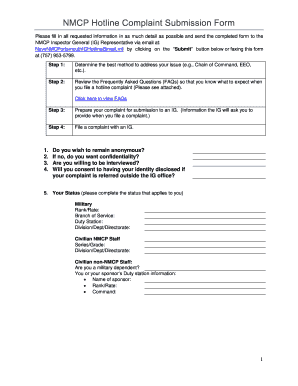
Get Nmcp Hotline Complaint Submission Form
How it works
-
Open form follow the instructions
-
Easily sign the form with your finger
-
Send filled & signed form or save
How to fill out the NMCP Hotline Complaint Submission Form online
Filing a complaint through the NMCP Hotline Complaint Submission Form can be a straightforward process when you understand each step involved. This guide provides clear and detailed instructions to ensure you submit your complaint effectively and efficiently.
Follow the steps to complete your submission successfully.
- Press the ‘Get Form’ button to access the NMCP Hotline Complaint Submission Form and open it in your digital editor.
- Begin by determining the best method to address your issue, such as through your Chain of Command or Equal Employment Opportunity (EEO) channels.
- Review the Frequently Asked Questions (FAQs) to familiarize yourself with the expectations and process for filing a hotline complaint.
- Prepare your complaint by gathering the necessary information that the Inspector General (IG) will request. This includes details about the incident, individuals involved, and any previous efforts to resolve the issue.
- Fill out the necessary sections, including your status as either a military or civilian individual, and provide the relevant details requested regarding your service or employment.
- Complete your personal information accurately, ensuring you do not use any nicknames, and including all requested contact details.
- Provide specific and detailed answers to the questions regarding who was involved, what occurred, any rules that were violated, and the context surrounding the incident.
- Indicate whether you have attempted to resolve the issue previously and outline what you would like the IG to do following your complaint.
- Review all entries for clarity and completeness, ensuring no ambiguities remain.
- Once complete, you can save changes, download, print, or share the form as needed, and then submit it via the ‘Submit’ button or fax it to the appropriate number.
Start your complaint submission process online today!
Related links form
Special studies such as Mammography, Ultrasound, CT scan, MRI and Flouroscopic examinations require an appointment through the Radiology Scheduling Office at (757) 953-XRAY (9729). Nuclear Medicine studies can be scheduled using (757) 953-1111.
Industry-leading security and compliance
US Legal Forms protects your data by complying with industry-specific security standards.
-
In businnes since 199725+ years providing professional legal documents.
-
Accredited businessGuarantees that a business meets BBB accreditation standards in the US and Canada.
-
Secured by BraintreeValidated Level 1 PCI DSS compliant payment gateway that accepts most major credit and debit card brands from across the globe.


