Loading
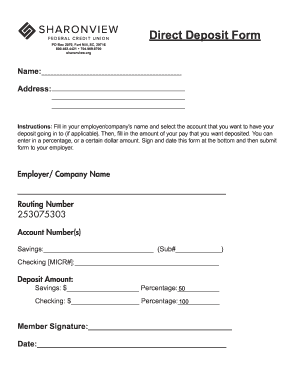
Get Sharonview Federal Credit Union Direct Deposit Form
How it works
-
Open form follow the instructions
-
Easily sign the form with your finger
-
Send filled & signed form or save
How to fill out the Sharonview Federal Credit Union Direct Deposit Form online
Filling out the Sharonview Federal Credit Union Direct Deposit Form online is an essential step towards seamless banking. This guide provides clear instructions for users to complete the form accurately and efficiently.
Follow the steps to complete the direct deposit form online in a straightforward manner.
- Press the ‘Get Form’ button to access the form and open it in your preferred editor.
- Begin by entering your name in the designated field at the top of the form.
- Fill in your address in the provided space, including street, city, and ZIP code.
- In the section for employer/company name, provide the name of your employer or company that will manage the deposits.
- Locate the routing number field, which is pre-filled as '253075303', and ensure it is accurate.
- In the account number section, specify your account number for either savings or checking, depending on where you wish to receive the deposit.
- Decide on the deposit amount. You can choose to enter a specific dollar amount or a percentage of your pay for each account type.
- Make sure to sign the form in the member signature field and add the date in the corresponding space.
- Review all the information you have entered to ensure accuracy before submitting.
- Once finalized, save changes, download, or share the completed form as needed.
Start filling out your documents online to enjoy the benefits of direct deposit.
Open the Sharonview Mobile App and login....Once you are in Mobile Check Deposit take the following steps: Select the Account where you want to make the deposit. Enter the amount of the single check you are depositing. Tap the Front icon and take a pic of the front of the original check. Tap the Back icon.
Industry-leading security and compliance
US Legal Forms protects your data by complying with industry-specific security standards.
-
In businnes since 199725+ years providing professional legal documents.
-
Accredited businessGuarantees that a business meets BBB accreditation standards in the US and Canada.
-
Secured by BraintreeValidated Level 1 PCI DSS compliant payment gateway that accepts most major credit and debit card brands from across the globe.


