Loading
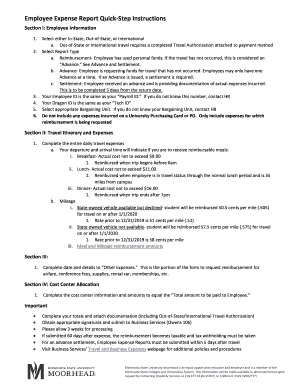
Get Msum Employee Expense Report 2020-2025
How it works
-
Open form follow the instructions
-
Easily sign the form with your finger
-
Send filled & signed form or save
How to fill out the MSUM Employee Expense Report online
This guide provides clear and concise instructions for completing the MSUM Employee Expense Report online. It is designed to help users navigate the form effectively to ensure accurate and timely reimbursement for eligible expenses.
Follow the steps to complete your employee expense report online.
- Select the ‘Get Form’ button to access the Employee Expense Report form and open it in your preferred digital environment for editing.
- In Section I, input your employee information including your name, home address, work address, work phone, Employee ID#, Dragon ID#, and department/office. Choose the appropriate travel type: In-State, Out-of-State, or International, ensuring to attach the required Travel Authorization for Out-of-State or International travel.
- Determine your report type by selecting either Reimbursement, Advance, or Settlement. Note that an advance is for funds requested for travel that has not occurred, while a settlement documents actual expenses incurred after an advance.
- Complete Section II by filling out the daily travel itinerary with accurate departure and arrival times, locations, reasons for travel, daily mileage, and applicable meal rates. Be mindful of the reimbursable meal thresholds for breakfast, lunch, and dinner.
- In Section III, list any other expenses such as airfare, conference fees, and other miscellaneous costs that you are requesting reimbursement for.
- In Section IV, fill out the cost center allocation with the appropriate information and ensure that the total amount requested aligns with the amounts calculated in Sections II and III.
- Finally, verify and complete the totals, attach necessary documentation, and obtain the required signatures. Submit the completed form to Business Services, allowing adequate time for processing.
Complete your MSUM Employee Expense Report online today to ensure your reimbursements are processed promptly.
An expense report contains a categorized and itemized list of expenses that were made on behalf of the organization. This report helps the employer or finance team determine what money was spent, what was purchased, and how much of the expenditure is approved for reimbursement.
Industry-leading security and compliance
US Legal Forms protects your data by complying with industry-specific security standards.
-
In businnes since 199725+ years providing professional legal documents.
-
Accredited businessGuarantees that a business meets BBB accreditation standards in the US and Canada.
-
Secured by BraintreeValidated Level 1 PCI DSS compliant payment gateway that accepts most major credit and debit card brands from across the globe.


