Loading
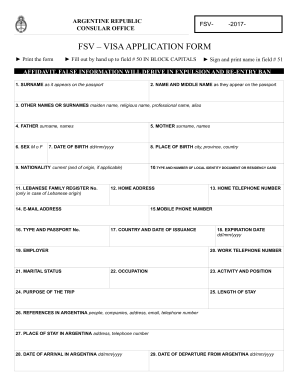
Get Ar Fsv - Visa Application Form 2017-2026
How it works
-
Open form follow the instructions
-
Easily sign the form with your finger
-
Send filled & signed form or save
How to fill out the AR FSV - Visa Application Form online
Filling out the AR FSV - Visa Application Form online can streamline your application process and help ensure that all necessary information is accurately provided. This guide offers step-by-step instructions to assist you in completing the form effectively.
Follow the steps to complete the AR FSV - Visa Application Form online.
- Click ‘Get Form’ button to obtain the AR FSV - Visa Application Form and open it for editing.
- Begin by entering your surname as it appears on your passport in the designated field.
- Provide your first name and middle name as they are listed on your passport.
- If applicable, fill in any other names or surnames such as maiden names or aliases.
- Enter your father’s surname and names.
- Enter your mother’s surname and names.
- Select your sex by marking the appropriate box.
- Input your place of birth, including city, province, and country.
- Fill in your date of birth using the format dd/mm/yyyy.
- Provide your current nationality, as well as your nationality of origin if it is applicable.
- If of Lebanese origin, state your Lebanese family register number.
- Fill in your current home address.
- Enter your email address.
- Input the type and number of your passport.
- Fill out your local identity document or residency card type and number.
- Provide your mobile phone number.
- Include the country and date of issuance of your passport.
- Provide your employer's name.
- Select your marital status from the options provided.
- Include your home telephone number.
- Fill out the expiration date of your passport.
- Include your work telephone number.
- Enter your occupation.
- Provide details about your activity and position.
- Clearly state the purpose of your trip.
- Specify the length of your intended stay.
- List references in Argentina, including people, companies, their addresses, emails, and phone numbers.
- Provide the address and telephone number of your place of stay in Argentina.
- Fill in your date of arrival in Argentina.
- Indicate your date of departure from Argentina.
- If traveling with a spouse, provide their surnames, names, nationality, date of birth, and whether they will travel with you.
- For children traveling with you, provide their details in a similar format.
- State whether you have ever applied for an Argentine visa before, and provide that application date.
- Include where you applied for your previous visa.
- Indicate if you entered Argentina with that visa.
- Fill in the length of that stay.
- Clearly state the purpose of that trip.
- State when you entered last time.
- Indicate if any relatives reside in Argentina, providing their details.
- List your cities of residence for the past three years.
- State if you have ever been denied entry or banned from re-entering Argentina.
- Indicate if you have ever tried to re-enter or been expelled from Argentina through unauthorized means.
- State if you have any criminal record involving serious crimes.
- Indicate if you have been involved in acts subject to prosecution by the International Criminal Court.
- Provide information if you have a criminal record involving terrorism or related activities.
- State if you have been sentenced for submitting false documents for migration benefits.
- Indicate if you promote or profit from prostitution or related crimes.
- Fill in whether you have been sentenced for facilitating illegal entries.
- Clarify if you believe you may be subject to any restrictions under Argentine migration regulations.
- Input the city and date of your visa request.
- Sign and print your name in the designated area.
- Review the entire form for accuracy, then save your changes, download, or print the form for submission.
Complete your AR FSV - Visa Application Form online to ensure a successful visa process.
To fill the visa application form correctly, take your time and follow the AR FSV - Visa Application Form guidelines. Include all necessary information, such as your personal details and travel plans, while ensuring accuracy. Review your completed form carefully to prevent errors that may hinder your application.
Industry-leading security and compliance
US Legal Forms protects your data by complying with industry-specific security standards.
-
In businnes since 199725+ years providing professional legal documents.
-
Accredited businessGuarantees that a business meets BBB accreditation standards in the US and Canada.
-
Secured by BraintreeValidated Level 1 PCI DSS compliant payment gateway that accepts most major credit and debit card brands from across the globe.


