Loading
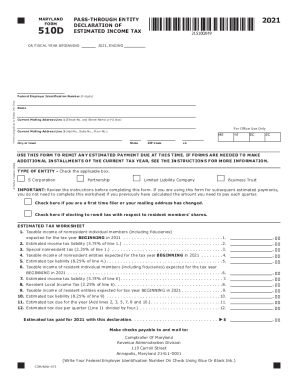
Get Md Form 510d 2021
How it works
-
Open form follow the instructions
-
Easily sign the form with your finger
-
Send filled & signed form or save
How to fill out the MD Form 510D online
Filling out the MD Form 510D online is a straightforward process that allows pass-through entities to declare and remit estimated income tax. This guide offers a step-by-step approach to ensure accurate completion of the form, helping users navigate each section with ease.
Follow the steps to complete the MD Form 510D online:
- Click the 'Get Form' button to access the MD Form 510D, allowing you to open it in your preferred editor.
- Begin by filling in the Federal Employer Identification Number, which consists of 9 digits. This number is important for tax identification purposes.
- Enter the full name of the pass-through entity in the designated area, ensuring it accurately reflects any 'Trading As' name if applicable.
- Provide the current mailing address. Fill in the first line with the street number and street name or P.O. Box. Use the second line for the apartment number, suite number, or floor number, if applicable.
- Input the city or town, state, and ZIP code in the respective fields to ensure proper delivery of correspondence.
- Indicate the type of entity by checking the appropriate box: S Corporation, Partnership, Limited Liability Company, or Business Trust.
- Complete the estimated tax worksheet sections. Calculate the taxable income for both nonresident and resident members, ensuring you perform the necessary calculations based on the tax rates outlined in the form.
- If applicable, check the box for first-time filers or if there has been a change in your mailing address.
- After completing the form, review all entries for accuracy to prevent any errors or miscalculations.
- Once satisfied with the entries, proceed to save the changes, download the form, and prepare to print or share it as needed.
Get started on completing your MD Form 510D online today to ensure timely filing.
Get form
Experience a faster way to fill out and sign forms on the web. Access the most extensive library of templates available.
Get This Form Now!
Use professional pre-built templates to fill in and sign documents online faster. Get access to thousands of forms.
Industry-leading security and compliance
US Legal Forms protects your data by complying with industry-specific security standards.
-
In businnes since 199725+ years providing professional legal documents.
-
Accredited businessGuarantees that a business meets BBB accreditation standards in the US and Canada.
-
Secured by BraintreeValidated Level 1 PCI DSS compliant payment gateway that accepts most major credit and debit card brands from across the globe.


