Loading
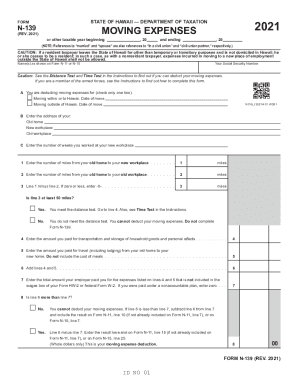
Get Hi Dot N-139 2021
How it works
-
Open form follow the instructions
-
Easily sign the form with your finger
-
Send filled & signed form or save
How to fill out the HI DoT N-139 online
Filling out the HI DoT N-139 is essential for those who wish to deduct moving expenses related to starting a new job. This guide provides a clear and supportive step-by-step process to help you effectively complete the form online.
Follow the steps to successfully complete the HI DoT N-139
- Press the ‘Get Form’ button to access the HI DoT N-139 online. This will open the form in your preferred digital format for completion.
- Begin by entering your name(s) exactly as shown on Form N-11 or N-15 in the appropriate fields.
- Provide your Social Security Number to identify your tax account.
- Indicate whether you are deducting moving expenses for a move within or to Hawaii or moving outside of Hawaii by checking the appropriate box and providing the date of your move.
- Input the addresses of your old home, new workplace, and old workplace in the designated fields.
- Enter the number of weeks you worked at your new workplace, as this is required for the time test.
- Calculate the miles: first, enter the number of miles from your old home to your new workplace, then from your old home to your old workplace, and finally, subtract the second value from the first. If the result is less than or equal to zero, enter -0-.
- Check if the result of your previous calculation is at least 50 miles. If yes, proceed to the next line; if no, you cannot deduct your moving expenses and do not complete the form.
- Enter the amount you paid for the transportation and storage of household goods and personal effects.
- Enter the amount spent on travel costs, including lodging but excluding meal costs, from your old home to your new home.
- Add the amounts from the previous two lines to arrive at your total moving expenses.
- Enter the total reimbursement from your employer related to the moving expenses, excluding any amount included in your W-2.
- Determine if your total moving expenses exceed the employer reimbursement. If they do, compute the difference and ensure to report it as a deduction on the appropriate tax forms.
- Once completed, save your changes, and choose to download, print, or share the form as needed.
Complete your HI DoT N-139 and any other necessary documents online today to ensure you maximize your moving expense deductions.
Get form
Experience a faster way to fill out and sign forms on the web. Access the most extensive library of templates available.
Get This Form Now!
Use professional pre-built templates to fill in and sign documents online faster. Get access to thousands of forms.
Industry-leading security and compliance
US Legal Forms protects your data by complying with industry-specific security standards.
-
In businnes since 199725+ years providing professional legal documents.
-
Accredited businessGuarantees that a business meets BBB accreditation standards in the US and Canada.
-
Secured by BraintreeValidated Level 1 PCI DSS compliant payment gateway that accepts most major credit and debit card brands from across the globe.


