Loading
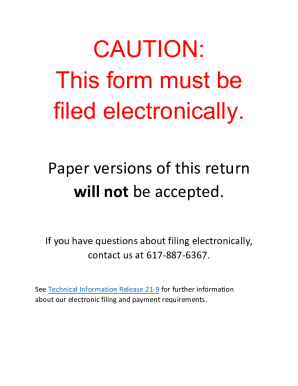
Get Caution: This Tax Return Must Be Filed Electronically.
How it works
-
Open form follow the instructions
-
Easily sign the form with your finger
-
Send filled & signed form or save
How to fill out the CAUTION: This Tax Return Must Be Filed Electronically online
Filing the CAUTION: This Tax Return Must Be Filed Electronically form online is essential for compliance with tax regulations. This guide will provide you with comprehensive, step-by-step instructions to ensure that you accurately complete the form and submit it electronically.
Follow the steps to complete your tax return in an efficient manner.
- Click the ‘Get Form’ button to access the form and open it in your preferred browser or digital editor.
- Enter your federal ID/account ID number in the designated field. This is a unique identifier assigned to your business for tax purposes.
- Fill in the tax filing period. This should reflect the specific period for which you are estimating taxes.
- Complete the business name section with the official name of your business as registered with relevant authorities.
- Input the due date for the payment to ensure timely submission.
- Select the tax type that corresponds with your business activities and financial obligations.
- Choose the voucher type, which will relate to the specific payment you are making.
- In the payments section, enter the amount due with this installment based on your worksheet calculations.
- Indicate the form you plan to file, selecting from Form 355, Form 355S, Form 355SC, or Form 355SBC.
- Fill in your business address, including city/town, state, and zip code.
- Provide your email address and phone number for communication regarding your filing.
- After ensuring all fields are filled correctly, you can save your changes, then proceed to print or download the form for your records.
- For payment, follow the online instructions to make your estimated tax payment efficiently. Make sure to transmit the form electronically as paper versions will not be accepted.
Start filling out your CAUTION: This Tax Return Must Be Filed Electronically now to ensure compliance and timely submission.
Get form
Experience a faster way to fill out and sign forms on the web. Access the most extensive library of templates available.
The IRS and States do not allow electronic filing for prior year returns through self-preparation websites such as ours. This is not our regulation - it is set forth by the IRS and State Agencies. ing to the IRS, you must print, sign, and mail your returns to them for processing.
Get This Form Now!
Use professional pre-built templates to fill in and sign documents online faster. Get access to thousands of forms.
Industry-leading security and compliance
US Legal Forms protects your data by complying with industry-specific security standards.
-
In businnes since 199725+ years providing professional legal documents.
-
Accredited businessGuarantees that a business meets BBB accreditation standards in the US and Canada.
-
Secured by BraintreeValidated Level 1 PCI DSS compliant payment gateway that accepts most major credit and debit card brands from across the globe.


